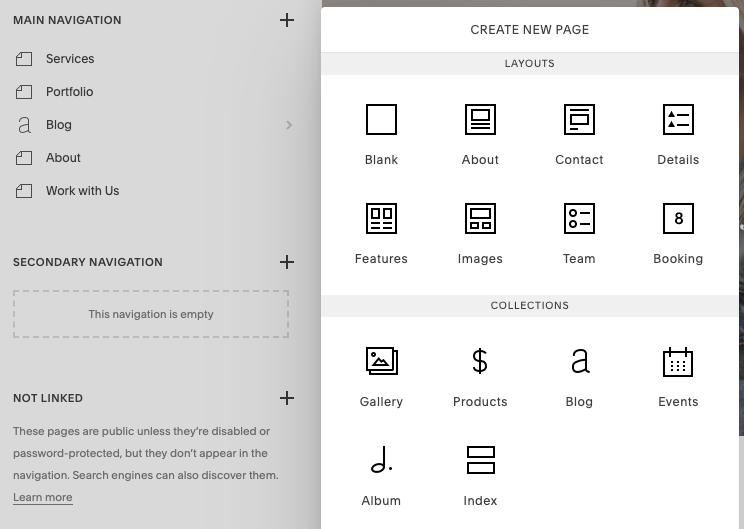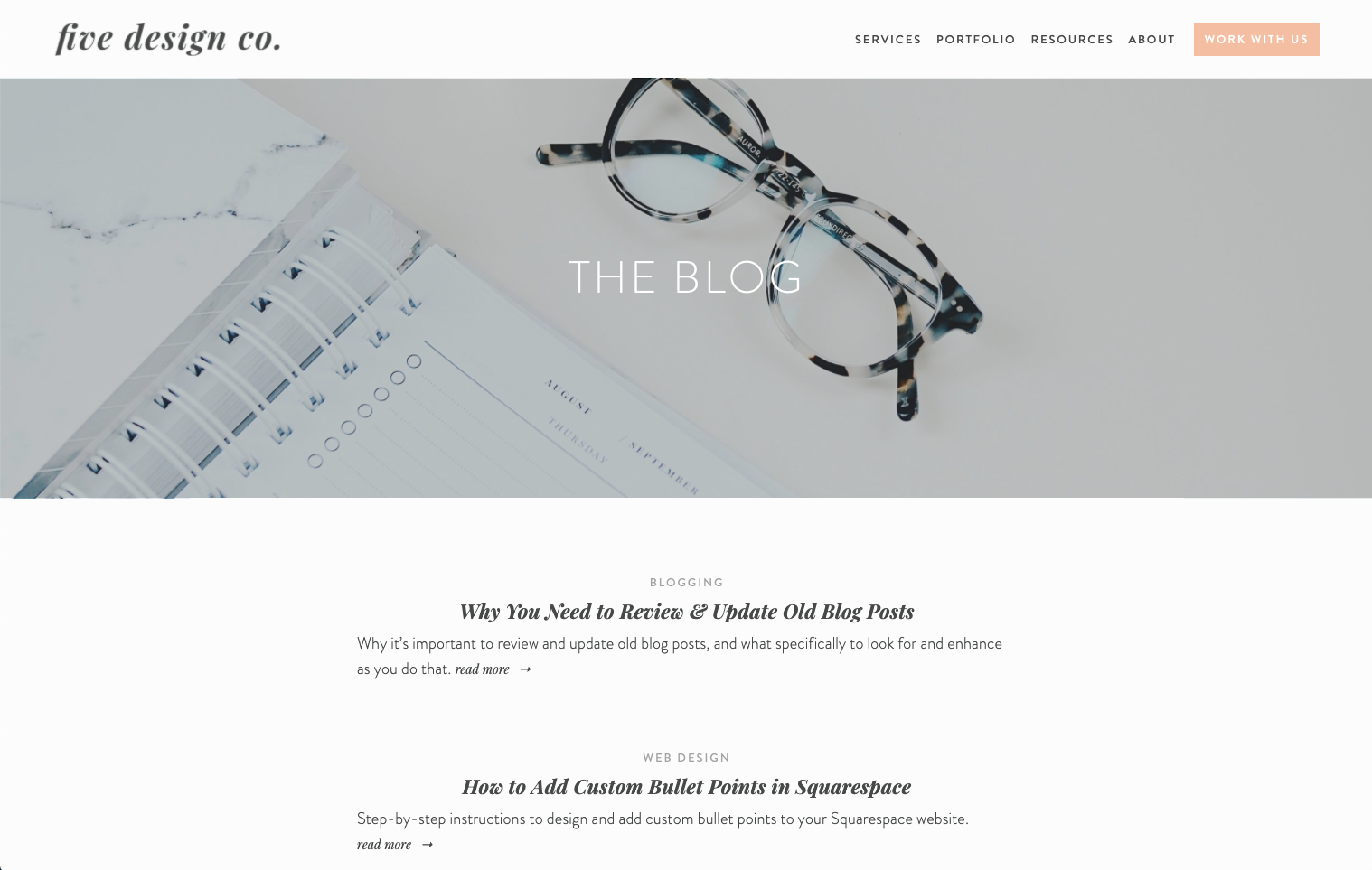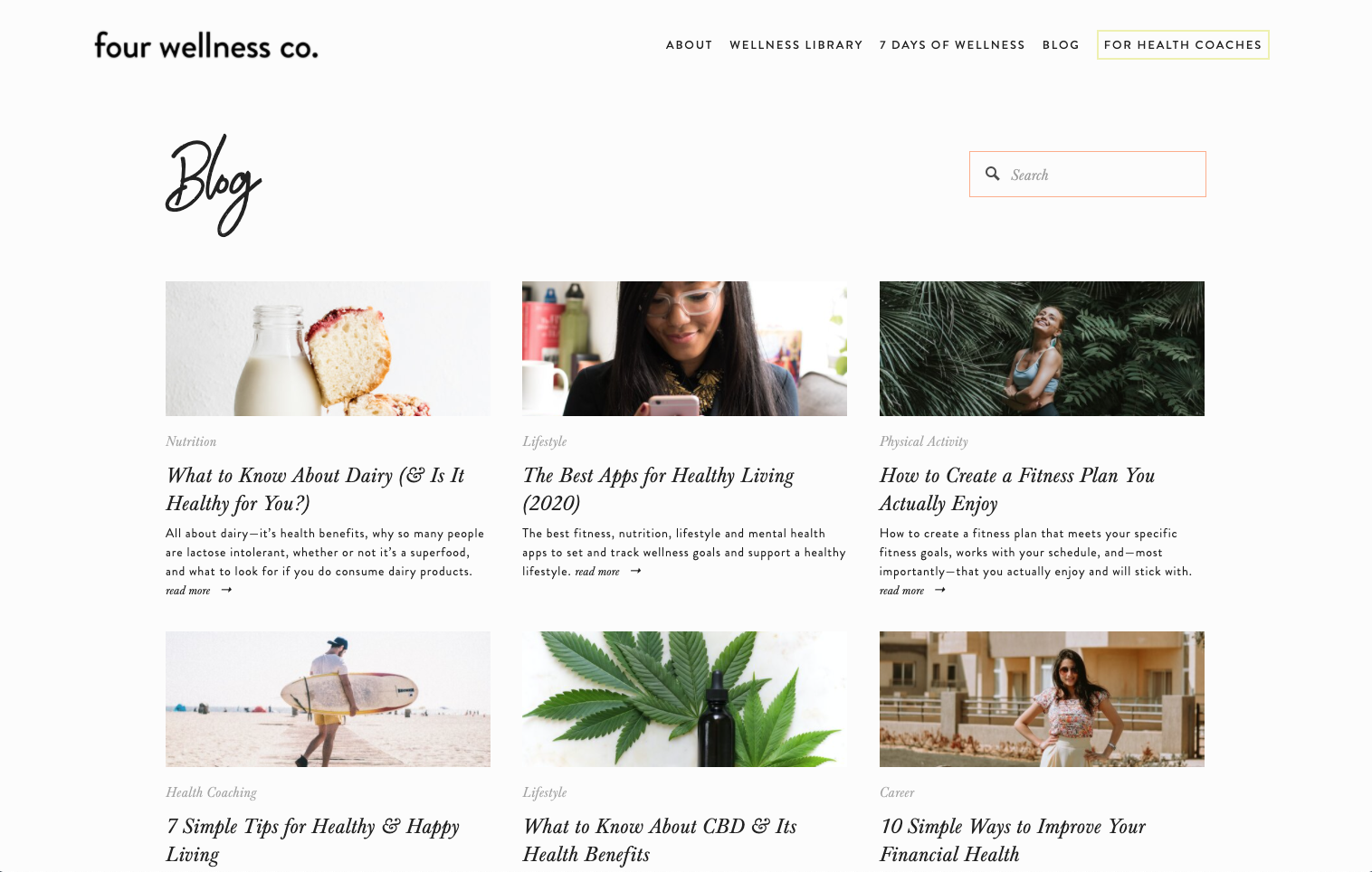Why Your Website Needs a Blog (& How to Start One)
Some business owners think of blogging as something only “bloggers” do to share their personal stories. However, blogging is actually a powerful marketing tool—and it’s one of my top recommendations for new businesses to grow your audience and sales!
Should your website have a blog?
I happen to think so!
If you maintain a website for your business, I recommend that you include a blog.
Your blog can be structured in many different ways, contain many different types of content (Squarespace blogs can include text, images, embedded videos and more), and can be written by one author or multiple authors.
There are a gazillion different ways to set up and maintain your blog, and different strategies will work best for different business types and industries.
But a common thread among essentially all websites is that having a blog will help to grow both your website audience and your business overall. (Yay!)
There are several reasons maintaining a blog can support your broader business goals:
Why blogging is so beneficial for your business
Blogging improves your website’s SEO
It’s true. Most websites’ SEO is dramatically enhanced by including a quality blog.
There are a few ways maintaining a blog works to boost your entire website’s SEO:
Content & keywords: Each new blog post adds substantially more content, titles and keywords to your website that search engines can then crawl to determine what your site is all about. For new websites in particular, this means a blog can help search engines better “see” you, as well as better understand the content you provide and who they should send your way.
Relevance to your audience’s search queries: Because blog posts are able to explore content in more depth and specificity than general pages or product descriptions typically do, they can better position your content to be relevant to specific questions your audience is searching for (and, thus, better connect them with it).
Regular updates: Blog posts are typically published more frequently than other pages on your site are updated. This regular activity helps to show search engines that your site is updated regularly and contains current information.
Categories & tags: Blog posts are organized with categories and tags, both types of metadata that help to communicate your keywords to search engines.
Useful content increases dwell time: An archive of quality blog posts can keep visitors on your site, exploring your content for longer. This helps SEO because increased “dwell time” shows search engines that visitors find your content useful.
Long-tail keywords: Blog posts tend to be better at incorporating long-tail keywords than other types of pages on your site. Long-tail keywords (more than four words) are an important part of your SEO strategy, as they tend to be more specifically relevant to what your audience is searching. (For example, you may think of “web design” as a keyword, but “how to build your own website” is a long-tail keyword that’s more likely to appear in real life searches.)
Internal linking: Blog content gives you more opportunities for internal linking throughout your site. For example, here’s another blog post I wrote on why internal linking helps boost your website’s SEO.
More shareable content: In addition to promoting internal linking, blog posts provide more opportunities for other websites to link back to your site, promoting inbound links as well.
Location tagging: Squarespace’s blogging interface allows you to set a location to each blog post, an important SEO element for location-based businesses.
The SEO benefits tend to be enough of a reason to start blogging to grow your website, but there are also other important benefits a blog brings to your business as well:
Sharing helpful expertise establishes you as an industry expert
Particularly for newer businesses, sharing blog posts related to topics in your industry helps to establish you as an industry expert—and, thus, a brand that customers respect and trust.
Aim to specifically share content that your target audience would find useful, that solves a burning question or “pain point” for them, and that’s relevant to the services or products your business offers.
As your target audience reads these helpful blog posts, you’ll build trust and rapport that will be beneficial down the road as you offer your paid products or services to them.
Blogging helps to define your brand
Blogging is a simple and effective way to establish a voice for your brand.
This may not seem like a huge deal, but branding is one of the very first things a prospective customer or client will notice about your business, and one of the factors that will determine if they ultimately choose to purchase from you (or not).
Whether you’re a formal industry expert with an impressive vocabulary; a relatable blogger offering friendly advice; or you communicate complicated topics with a sense of humor—having a blog on your website is a great opportunity to define your voice and your brand.
In other words, your blog posts help to establish who you are as a brand, building rapport and helping your audience (potential customers!) better understand and connect with you.
Content marketing grows your audience
Blog content provides an opportunity to promote your expertise via content marketing. And content marketing just so happens to be one of my very favorite methods of growing an audience for your business!
In particular, I recommend sharing your blog content on Pinterest, one of the most cost-effective strategies for increasing your website’s traffic, and thus your business’ reach and potential customer/client base. (And, you’ll need some relevant blog posts to do that.)
How to start a blog on your Squarespace website
Starting a blog on your Squarespace website is quite simple!
Here are four easy steps to set up your Squarespace blog to support your business goals:
1. Create your blog
In your left-hand pages panel, click the + and select Blog.
Name your blog and select its URL slug. You don’t have to call it “Blog”—feel free to name it anything that makes sense for your business, like “Resources,” or “Recipes” if you’re setting up a food blog, etc.
Just be aware that the blog’s URL slug will appear in all future blog posts. For example, if your URL slug is /blog, then all of your blog posts will have the URL structure of /blog/blog-post-title.
You can keep your new blog disabled or in your Not Linked pages section until your content is ready.
2. Style your blog
Squarespace offers many different customization options for your blog in your site style editor (Design > Site Styles). The specific styling options may vary depending on the template you’re using.
You can update style settings for both your blog posts as well as your “Blog List”—the native blog archive page Squarespace creates for you.
How to customize your Squarespace blog post style settings
Some of the blog style details you’ll want to customize in your Squarespace site style settings are:
font styles (body font, blog post title font, metadata, pagination)
which blog post metadata you’d like to display (author, date, category, tags, etc.)
pagination options (“Next” and “Previous” post labels and styling)
social share buttons
How to customize your Squarespace blog list style settings
You’ll also want to think about how you want your blog post archive to display: it can be arranged in a simple list, display each post’s thumbnail image and excerpt, etc.
The fonts, image size and aspect ratio, and item spacing can all be customized on most templates.
Here are a couple different Squarespace Blog List styling options:
blog list with excerpts & categories
blog list with thumbnail images, excerpts & categories
Design a blog post template
I recommend setting up a blog post template that you’ll work off of to create new posts.
This streamlines a branded blog post format and eliminates the need to add more complicated elements (like related post reels or newsletter opt-ins) manually each time you create a new post.
See my other Squarespace blogging resources for more details on setting up and styling your Squarespace blog, customizing your blog post archives, adding a blog sidebar if you’d like one, and more.
3. Add blog posts
Now you’ll create and publish your first blog posts!
Your blog posts can take many forms, including:
formal written articles
conversational stories or updates
embedded videos
photo galleries
tutorials or how-to guides
anything else that’s relevant to your business!
Regardless of your topic area or how you choose to present your content, here are my recommendations for crafting a good blog post that’s relevant to your business goals.
To create a new blog post: navigate to the back end of your Blog and click the + to add a new post.
4. Promote your blog posts to grow your audience
Once you publish your blog posts, they’ll already be working for you and your business behind the scenes, contributing to SEO and giving visitors more content to get you know and trust your brand.
But you can further maximize the impact of your blog posts by using them to promote your website (and thus business!) to new audiences.
Here are five ways to promote your blog content to grow your audience.
I also have a full guide on my favorite content marketing strategy to grow your website traffic on autopilot.
Squarespace blogging FAQs
What should I write about?
Anything you have expertise on and that your target audience would find useful, educational or entertaining!
How long should my blog posts be?
Best practice (for SEO purposes) is to aim for at least 1,000-1,500 words—though more is certainly better!
What’s your favorite platform for blogging?
Squarespace! Here are more details on why Squarespace is my favorite website platform to build on and blog from.
How many blog posts should I have to start with?
I recommend starting your blog with a set of blog posts that can collectively give a pretty comprehensive overview of your business. It’s also nice for your readers to have access to other blog posts they may find interesting after reading one. (How often have you read a blog post you loved and not clicked through to read more content from the same author?)
How frequently should I post on my blog?
The magic number varies based on your business type and size, industry and, quite frankly, your capacity to create and publish quality content. Some large sites do well posting several times a day, and many smaller sites post weekly.
I recommend starting with a weekly or bi-weekly post and adjusting from there based on what works best for you.
For planning purposes, here’s the exact blog content calendar template I use for planning the Five Design Co. blog content.
How do I choose a good title?
Easy! Use my favorite tool for assessing which blog post titles will drive traffic, shares and search results: the free CoSchedule Headline Analyzer.
Do you have a checklist of things I should do before publishing?
I sure do! My free Blog Post Checklist is designed to help your blog posts meet your business goals:
Grow your business & brand with content your audience loves!
Grab my free Blog Post Checklist: