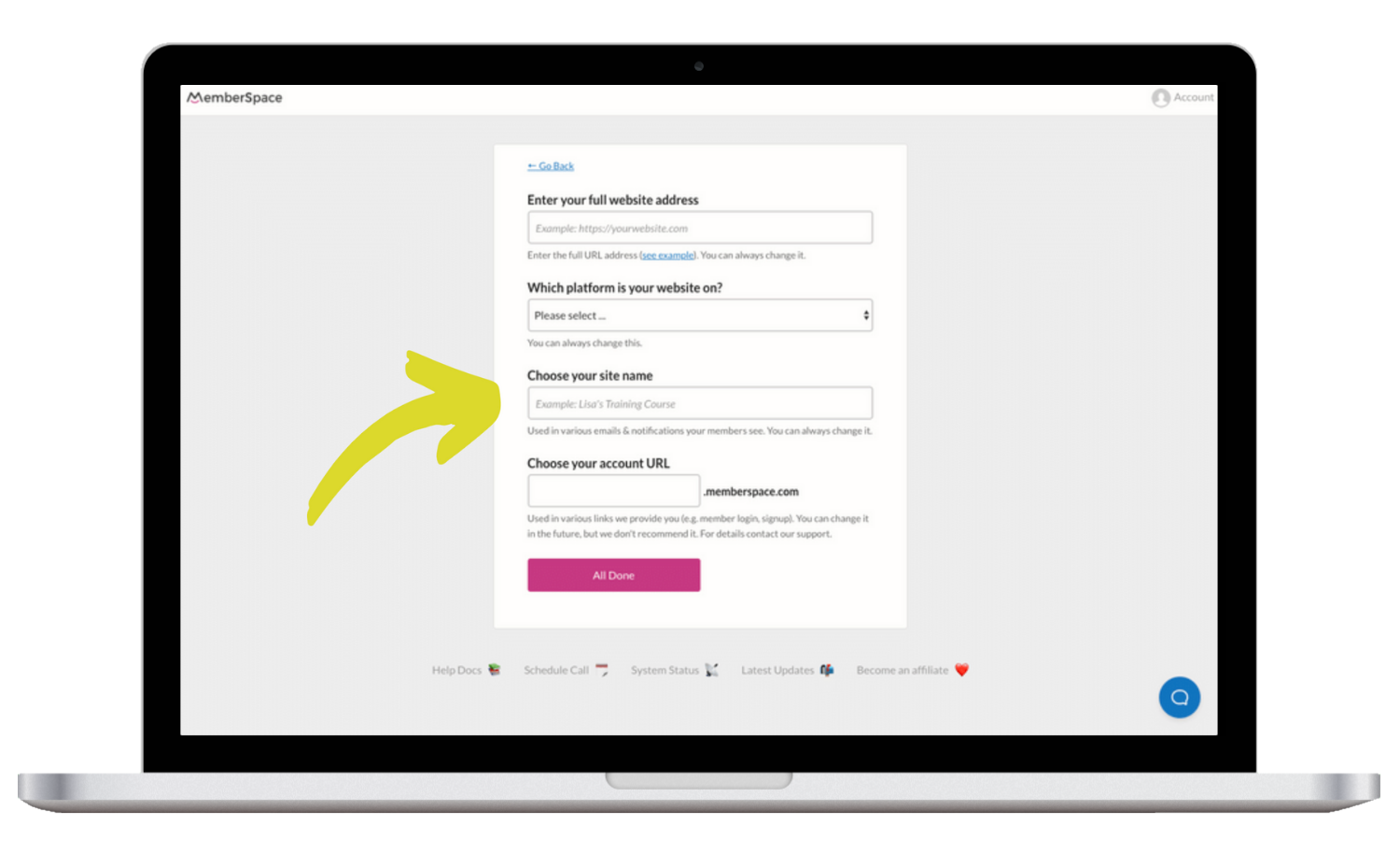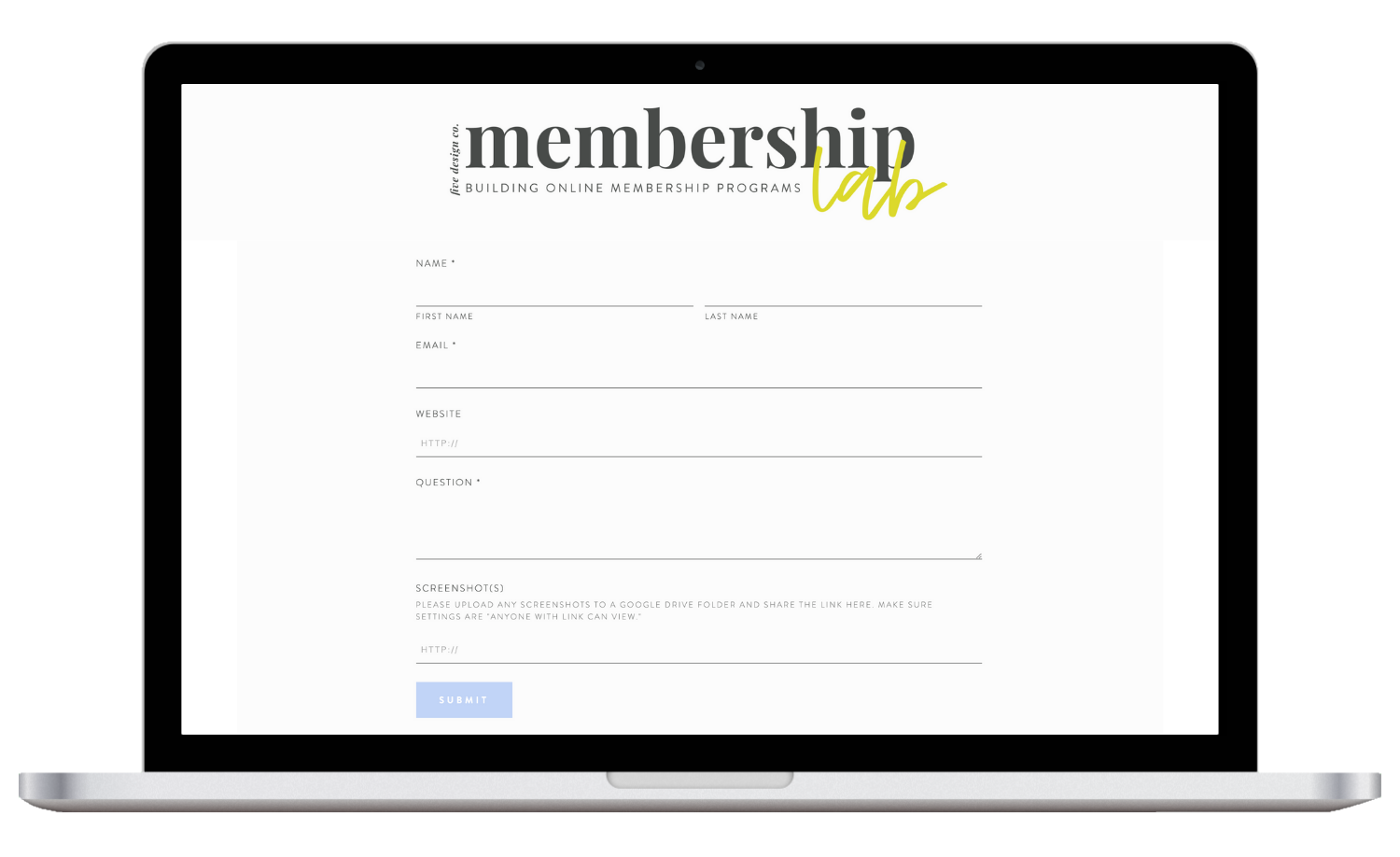With either Squarespace Member Areas or a simple (and simply awesome!) tool called MemberSpace, you can password-protect content on your Squarespace website and offer membership programs like online courses, video trainings, resource libraries + more.
I’ve developed resources used by thousands of entrepreneurs to build and launch successful online membership programs. And, I’ve designed dozens of custom membership programs for my web design clients.
This online training is packed with all my best membership-building tips + tricks so you can easily create your own profitable membership program, right from your Squarespace website! 🙌
Online membership programs can help you:
MEMBERShip Lab:
build & launch your online membership program
This self-paced online training gives you all the tools, tips and strategy needed to design, build & launch your online membership program.
Together we’ll walk through:
choosing + refining your profitable idea
structuring your program content
setting up all the program details + tech
filling it with happy customers
I’m sharing the exact methods I personally use to design online membership programs—plus step-by-step instructions to implement them yourself, on your own website. And, if you need help, it’s just a message away. The Membership Lab includes direct access to Mel for any clarification, second opinions, or those “uh-oh, SOS” moments that can pop up. 😆
This training uses Squarespace and MemberSpace, the platforms I recommend for creating online membership programs.
To complete the training, you will need a Squarespace website & a subscription to either MemberSpace or Squarespace Member Areas.
Not sure which membership tool you need? We’ll walk through the differences + how to choose the best fit for your program!
Grow your income & impact with online membership programs

FOR ALL TYPES OF ONLINE MEMBERSHIP PROGRAMS
This self-paced training is for anyone who wants to build & grow an online membership program or community.
Add a membership program to your existing business, or start a new business based on your membership program idea. Translate existing services into a membership program, or develop a program around skills or expertise you’re ready to monetize. The Membership Lab covers four types of membership programs—so you can choose one (or use all!) in your own business:
courses & trainings
resource libraries
membership groups
protected content
What’s inside
How to pick a profitable idea
Ways to Grow your audience before you launch
Tips for Structuring your CONTENT
Exact set-up steps for
Squarespace + MemberSpace
How to price your program
Strategies for marketing
your program
I created The Membership Lab to share the exact system & tools I use to build profitable online membership programs.
Hi! I’m Mel. Squarespace web designer, former marketing manager, and founder of Five Design Co.
I help my custom web design clients build and launch online membership programs.
This training is a complete overview of all the strategy and best practices I use to create online membership programs—plus my top tips for keeping them running and growing. 🙌
Kind words
“I absolutely loved this program. The videos and resources were all so clear and contained so much valuable information that I kept coming back to reference as I built my membership.”
“A membership website can look deceptively simple but it’s really not—it’s a human process and she has a wonderful human touch. I highly recommend her!”
“I did free trials with Kajabi, Kartra and Teachable but wanted the ability to customize my membership to align with my brand, and you helped me do just that. I can’t thank you enough!”
“Great Squarespace tips and tricks I was not aware of. She is a wealth of information.”
Design & launch your membership program
This comprehensive online training covers all the strategy and technology you’ll need to design, build & launch your online membership program.
And, if you have any questions along the way, the members-only Question Portal gives you direct access to Mel for specific questions or recommendations.
Whether you’re starting from scratch or have a program idea in mind, you’ll end with a live membership program ready to fill with happy customers.
What’s included:
How to use membership programs in your biz
Types of membership programs (& how to choose the best for you)
My tips for designing your membership program—content, pricing, structure & more
How to grow an audience before you launch
Exact steps to set up MemberSpace or Member Areas
Web designer tips for building membership pages on Squarespace
Testing & launching your membership program
How to market your membership program
Lifetime access & tech updates
Video trainings
Screenshare tutorials
Checklists
Question Portal
This is the DIY version of everything I do for our custom web design clients—at a fraction of the cost. (Hiring a designer to build a custom membership program is $$$.) The Membership Lab outlines all the tools + tips I personally use, for you to easily implement yourself. And, if you need help, it’s just a message away, in your members-only question portal. 😇
Update! I’ve joined the MemberSpace team and will be assisting with membership programs in that capacity.
The Membership Lab is currently closed to new enrollment.
For more information on MemberSpace (my favorite method for building online membership programs!), sign up for a free trial, browse these helpful membership-building resources, or contact the friendly MemberSpace support team with any questions.
For more information on Squarespace Member Areas, see Squarespace’s Member Areas help docs.
Want me to keep in touch with membership-building resources?
Frequently Asked Questions
When does it start & end?
Whenever! You have immediate access to the program upon enrollment, and can take as long as you’d like to complete it.
How long do I have access?
How does forever sound? 😄
You get lifetime access to the program, which includes any updates made down the road—for example, if there’s a tech update you should know about, you’ll receive an email letting you know so you can check it out.
How long does it take to complete?
The entire training will take about 5 hours to complete. But, it’s designed for you to come and go as you’d like—and jump right back in where you left off.
Most people find it takes about 1-2 months to completely build and launch their membership program.
What can I expect to get from this?
Glad you asked! You can expect to learn:
the different types of membership programs possible (and how to choose the one that’s best for your needs)
the tools and tech you’ll need to run an online membership program (+ links to the ones we recommend)
how to select your program topic idea
how to outline and structure your membership program
how to set up your membership program on your Squarespace website + MemberSpace account
how to market your membership program to fill it with the right types of customers (aka those who will love it!)
What format is the material in?
Video trainings and screen share tutorials, plus plenty of checklists and workbooks to follow along with.
Do I need a business idea to do this?
You do not need a specific business idea to take the course (and we’ll even help you brainstorm one in it!), but you will, of course, need a business idea to begin creating your program.
Which industries is this for?
Any and all! As long as your audience uses the internet. 😁 The strategies in the training have been successfully used to create membership programs in the fields of health and wellness, education, yoga, fitness, breathwork, nutrition, fashion, business, design and more!
What types of membership programs does this cover?
I walk through recommendations for four types of programs: protected content (like an ebook, specific video training, etc.), resource libraries, online courses, and membership groups (if you’d like to include interactive features like a member forum or directory).
Does this apply to the new Squarespace Member Areas?
It sure does! The training is applicable to creating a membership program on your Squarespace website using either Squarespace Member Areas or MemberSpace—and I share plenty of tips on choosing which of those would be the best fit for your program.
Do I need any special equipment or technology?
To complete the training, you’ll just need a computer and internet access.
To implement the strategies outlined, you’ll need:
a subscription to either MemberSpace or Squarespace Member Areas
Do I need to use MemberSpace?
Not necessarily, but it’s my favorite membership-building tool for a reason. 😊
The Membership Lab outlines how to set up a membership program on your Squarespace website, using either MemberSpace or the new Squarespace Member Areas. So, you’re free to use whichever of those methods works best for you—and if you’re not sure which one that is, I’ll help you decide in the program!
Why do you only use Squarespace?
More detail about that on the blog, but the quick answer is: I think it’s the best, easiest-to-use-and-keep-updated website platform for small business owners and entrepreneurs.
This training is applicable to both Squarespace 7.0 and 7.1.
Will this help me if I don’t use Squarespace?
The training specifically walks through implementation on Squarespace websites, and I do not provide guidance on the technical implementation for other website platforms. So, Squarespace users will find the most value in the training.
That said, the same strategy and principles apply to membership programs in general, regardless which website platform you’re using (WordPress, Weebly, Wix, etc.)—so, feel free to join us for the MemberSpace details, if you’re comfortable applying the strategies to your own website platform.
See here for the complete list of website platforms MemberSpace supports.
What’s your refund policy?
The Membership Lab comes with a 14-day money back guarantee. (Which is also the length of the Squarespace and MemberSpace free trials!)
So, you can get started on the strategies in the program, and if they don’t work for you, you have 14 days to request a full refund.
How is this different from the MemberSpace or Squarespace support materials?
Great question! One of the reasons I use + recommend MemberSpace and Squarespace is their great support resources! So I refer to those plenty throughout the training, as needed—but this training is built around additional tips and resources to strategically build and customize your program. (Plus, of course, the ability to ask me questions about your specific membership program needs!)
Can I just find this info on the internet?
Some of this information is available elsewhere on the internet! Here it’s all compiled for you in the order it’s helpful—set-up tips, time-saving tips to know about before you encounter a problem, custom code workarounds.
The process + tips in the training have been compiled over years of professionally designing membership programs—so they’ll save you a bit of time (and maybe headache!) running into problems and searching for solutions to them. 😇
This training uses Squarespace and MemberSpace, the platforms I recommend for creating online membership programs.
This training is produced independently and is not affiliated with either Squarespace, Inc. or MemberSpace. The training contains affiliate links through which Five Design Co. may earn a small commission if you choose to purchase, at no additional cost to you. I only share products or services I personally use and love!