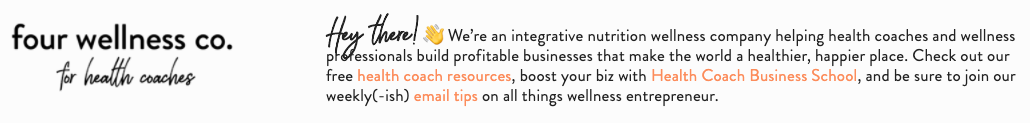How to Create a Blog Signature on Squarespace
It’s no secret that I’m a big fan of blogging for business owners—whatever your industry or business type, it’s likely that regular blogging can provide a great benefit to your website traffic and the overall growth of your business and brand.
One of the (many!) benefits of blogging is that it helps build SEO for your website, thereby connecting new readers with your content.
With successful blog posts that rank well in search engines, you’ll receive organic search traffic—which means people are happening upon your site via that blog post, and it’s likely their first point of contact with you and your business.
When someone is reading one of your blog posts as their first connection with your business, it’s helpful to give them a little more information on who you are, what you do & how you can help them.
To do this, I recommend including a blog signature in each of your blog posts.
What’s a blog signature?
A blog signature is a standard “sign-off” you use at the end of each blog post.
There are endless options for both the content and style of this—it could include a bio or description of your services, your logo or a photo of you, your actual signature, links to popular content, or any combination of the above.
The purpose of the blog signature is to provide relevant context to your post, as well as opportunities for further exploration and engagement throughout your site.
Example blog post signatures:
My blog signature here includes a photo of me (Hi! 👋), a brief description of who I am and what I do, and a few key links to my most popular content:
One of my clients, a marriage and family therapist, uses his blog signature to provide a brief bio, description of his services and location, and a link to his book:
My wellness company, Four Wellness Co., uses two different blog signatures—one on the general wellness blog:
And a separate blog signature on the Health Coach Resources blog to describe the business resources offered for health coaches:
Benefits of using a blog post signature
There are a few key benefits of using a strategic blog signature in each of your blog posts:
Provide context: The information in the signature gives first-time visitors to your website more context about who you are, the products/services you offer, and how they can get involved or learn more.
Establish authority: The signature helps make it clear who wrote the blog post and what your qualifications are (this can help establish trust that you’re an industry expert).
Enhance branding: A well-designed blog signature contributes to the branding of each blog post, as well as your website overall.
Boost SEO: And, a blog signature helps with SEO, as you’re adding more strategic keywords about your business to each blog post (for example, your name, location, services, products, etc.).
What to include in your blog post signature
If you’re ready to add a “signature” to your blog posts, here are some options for content that can be helpful to include:
logo or headshot
signature (can be added as an image)
bio
brief description of your business & services
links to popular content
button linked to list of services or online shop
link to get in touch with you
links to social profiles
It’s up to you which of these elements you’d like to include—just pick those that make most sense for your business purposes and how you’d like to introduce a new potential client/customer to your brand and product or service offerings.
How to set up a blog signature on Squarespace
There are a few different ways to set up your blog signature in Squarespace, but I’ll walk through the most simple method that can be accomplished with any level of Squarespace proficiency (and no coding needed!).
Here’s how to get started:
1. Open your blog template
** If you don’t yet have a blog post template, I definitely recommend using one!
Navigate to your blog post drafts and open the blog post template you’ve created. It’s important to add your signature to your template so it can be easily duplicated for each future blog post.
2. Add content to the bottom of your template
Whichever elements you’ve chosen to use in your signature, you’ll add the appropriate blocks to the bottom of your template.
Situate them as you’d like, making sure to check the layout on mobile as well.
Tips for a strategic blog signature:
It’s best to use a transparent background .png for any image you’ll be including in your blog signature. This allows you some flexibility with adjusting the sizing so the image displays properly on mobile. Mobile images will default to full-width. If an image you’re using in your blog signature does not work well full-width (if its scale ends up being too large), you can manipulate your image dimensions to allow some space on either side.
It can be helpful to use the Squarespace line block, spacer block or some other visual cue to differentiate the signature from the rest of your blog post.
Think about the content of your blog signature from the perspective of both your own business goals (what do you absolutely want new visitors to know about you?) as well as what’s most useful to the new reader (what content or context will they be most interested in learning about?).
3. Your signature will now be part of your blog template!
Note: This is one of the simpler ways to create a blog signature in Squarespace—though there are certainly some more advanced and stylized options too, if you’re comfortable working with Squarespace’s Custom CSS editor.
More Squarespace blogging tips & resources
A blog post signature is a great starting place for optimizing your Squarespace blog! I also share other blogging best practices inmy free Blog Post Checklist:
Blog Post Checklist
Grow your business & brand with content your audience loves!
Grab my free Blog Post Checklist: