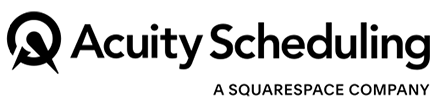The Best Business Tools for Entrepreneurs
Running a business, especially as a small team or solopreneur, is a lot of work! If you’re a business owner, you likely wear many hats on any given day—tech support, customer service, social media manager/influencer, copywriter (and editor!), business strategist, financial analyst… the list goes on, right?! 😅
With limited resources and personnel for your extensive to-do list, it’s important to strategically manage business operations to maximize your efficiency.
Often, this includes embracing technologies that allow us to automate systems and set them up to work for us while we’re working on other areas of our business.
This post is a compilation of my favorite business products and services that I personally use to streamline operations my own businesses (Five Design Co. and Four Wellness Co.)—things like design software, tools for building membership programs and affiliate programs, email marketing platforms, and more.
Enjoy!
This post contains affiliate links through which I may earn a commission if you choose to purchase, at no additional cost to you. As always, these are products or services I personally use & love!
Website Design
I’ve mentioned it lots and lots (and lots!) before, but Squarespace is my favorite all-in-one website platform.
I design exclusively on Squarespace for my custom web design clients because I think it’s the best tool for small business owners and entrepreneurs to learn to use and maintain.
Some of the reasons why:
it’s intuitive and simple to maintain
it’s design-oriented and supports beautiful, image-heavy sites
all templates are mobile responsive
it has built-in SEO features to get your site performing well in search results
it offers lots of useful third-party integrations to run your business
your web hosting and other website-related accounts and billing are all conveniently connected in one place
Use code PARTNER10 for 10% off your first year of Squarespace.
Squarespace also comes with a free 14-day trial on all sites, if you’d like to try it first!
I have several resources dedicated to creating a membership site on Squarespace—and this is the tool I most often use to do it.
MemberSpace is a third party service that allows Squarespace users to membership-protect certain pages or content on your website.
This is useful for both free and paid products, such as online courses, resource libraries or video archives, ebooks or downloadable materials, interactive membership groups (like member forums or directories), and other types of online membership programs.
And, it comes with a free 14-day trial so you can try it out and get your membership program set up before even paying for it!
Acuity Scheduling recently merged with Squarespace, so it’s now even easier to integrate with a Squarespace website. They offer robust web-based scheduling software, customizable to your brand style, so it fits seamlessly within your branded website (Squarespace or otherwise).
This software works with a range of business needs, including the ability to schedule 1:1 appointments, group classes, subscriptions and class packs.
I’ve shared an entire post on setting up Acuity Scheduling to offer appointment scheduling directly from your website.
They offer a completely free plan (yay!), as well as a free 7-day trial of the additional features of their paid plans.
Marketing & Promotion
Flodesk is my favorite email marketing platform for a few reasons: it’s easy and intuitive to use (it’s built off of the same drag-and-drop template structure as Squarespace); it allows beautifully designed email campaigns; it integrates really nicely with Squarespace websites (so you can easily collect email addresses from your website opt-ins); and it offers unlimited email subscribers and sends (helpful as you grow your mailing list!).
Get 50% off your Flodesk subscription:
And, try Flodesk free for 30 days (no credit card required!) if you’d like to trial it before locking in your discount.
I’ve talked lots before about using Pinterest and Tailwind to promote your website (and blog) content and grow your website traffic. It’s my favorite strategy for website growth, and Tailwind is my favorite tool to streamline and automate it.
(See my full strategy for setting up and using Tailwind.)
Tailwind comes with a free trial of all features up to 100 pins on Pinterest (no time limit!).
Rewardful is a tool that allows you to set up referral or affiliate programs to reward others for promoting your products or services. It’s a great way to expand your reach and drive more sales from happy customers, clients or partners.
(And, it integrates seamlessly with MemberSpace, if you’d like to use it to create a referral or affiliate program for a digital product or membership program you’ve created.)
Productivity & Organization
Bonsai is an all-in-one productivity solution for freelancers and small businesses. It automates the client process from proposals to contracts to time tracking, invoicing and payments, all the way to taxes and accounting.
In streamlining all of these steps of the freelancing process, and linking them under one roof, we’ve found it dramatically cuts down the time manually re-creating each step of the process for each new client.
The built-in reporting features are also helpful to get a snapshot of business performance and track progress toward goals. And, the branded email communication gives a professional first impression to new leads (aka potential clients!).
Bonsai offers a free 14-day trial to try out its features.
Airtable is a powerful content-based spreadsheet. It’s a database that can be used to organize allll sorts of information. Because of its flexibility in organizing and managing many different types of data, I use it for a wide range of business information and planning.
It’s one of my favorite tools for planning content calendars, marketing plans and launch timelines, as well as storing and organizing lists and ideas.
Airtable is free to use, though their paid plans offer additional features (I personally love the Pro plan for the color coding options!). You can try the Pro plan free for 14 days.
Zapier is an amazingly helpful tool for connecting and automating other business tools used in your business. This helps to streamline workflow operations and keep your business running smoothly and efficiently—saving solopreneurs and small teams valuable time!
You can use Zapier for free, up to 100 “zaps” (tasks) per month, though they also have paid plans for additional zaps and access to premium app integrations. If you’re interested, you can try their paid features free for 14 days.
Google Docs is free, simple and easy to use, and your files are all available in the cloud from any device. For solopreneurs or businesses just starting out, this is a great free option.
I personally opt for Google Workspace, the integrated, cloud-based business version of Google Drive. Though it’s a paid product, it offers a range of useful functionality for teams, including the ability to manage multiple user accounts and email addresses under your domain name.
Gmail for business is integrated with Squarespace, making it super easy to set up from the back-end of your Squarespace website and link new email addresses to your domain name.
Try it free for 14 days!
Design
Canva is free design software for “non-designers.” With it, you can design logos, Pinterest pins, social media imagery, branded PDF handouts, presentations and more.
Their paid Pro plan is very affordable and useful for small businesses, as it offers more features, an easy-to-use Brand Kit (to quickly apply your branding to your new designs!), and access to 75 million stock photos. Try the Pro plan free for 30 days!
Creative Market is my favorite online marketplace for custom fonts to be used on Squarespace websites as well as print or digital download materials. It’s my first stop when looking for unique fonts (especially beautiful script font!) to be added as a custom font on a Squarespace website project.
I love the quality of stock photography from Unsplash, and that it’s seamlessly integrated with Squarespace. Learn more about Unsplash and how to use it to legally source free, professional stock photography for your website.