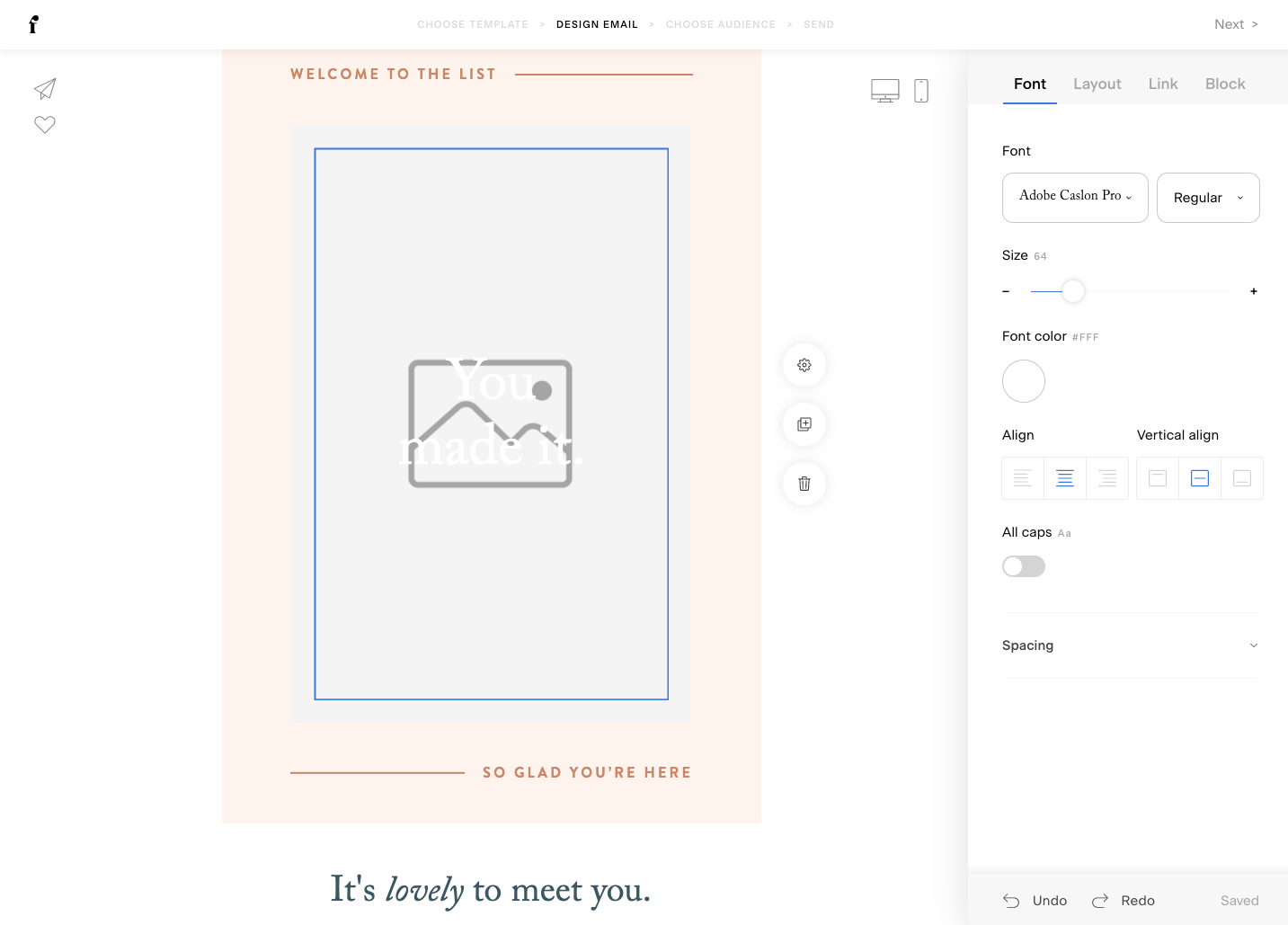Why We Switched from Mailchimp to Flodesk (& How to Know Which Is Best for You)
For years, I’ve used Mailchimp as my email marketing tool of choice, and recommended it to my custom web design clients and blog readers.
There are a lot of reasons I personally preferred Mailchimp over other popular options (will get to those below)… but, we’ve now switched!
We recently switched over to Flodesk, a relatively new addition to the email marketing scene… and I am obsessed. 😍
Before we dive in, please note that the links used throughout this post are affiliate links (which means I’ll earn a commission if you choose to purchase)—and, you’ll get 50% off your Flodesk subscription! As always, I only share services I personally use & love.
Why did we switch to Flodesk?
First, it’s important to say upfront that it’s no easy task to change your email marketing over to a new platform. In fact, it’s a headache!
Especially if you have a large, segmented list and lots of automated email sequences and funnels… it takes quite a bit of time to set it all up and switch it over.
So, we didn’t switch just because it seemed like fun. 😉
There were enough new benefits to Flodesk (and solutions there to problems we were encountering in Mailchimp) that it checked out to be a worthwhile change in the long run.
Comparing Flodesk & Mailchimp
Here are the specific reasons I now prefer Flodesk over Mailchimp:
Simplicity & ease of use
Mailchimp is going through some rebranding/repositioning and has started to add more marketing features (and has also raised their pricing because of that!).
But though I used to recommend Mailchimp for its ease of use (many of our clients are new business owners who need technology options without a giant learning curve)… it was starting to try to do too much.
In my opinion, the Mailchimp dashboard got cluttered with a bunch of things that aren’t actually necessary for many users, especially those of us just looking for simple, straightforward email marketing, without all the new build-a-landing-page-with-us-too shenanigans attached to it.
Side note on that: You’re much better served by having your landing page on your website than on Mailchimp.
I found myself having to click around quite a bit to access specific email campaigns and make simple updates in Mailchimp. And, as someone who regularly trains clients on using the platform, it became increasingly apparent that it’s not the most efficient set-up for the simple email marketing I used to appreciate it for.
How Flodesk is better
Flodesk, on the other hand, is the most smooth, streamlined email marketing tool I’ve yet to find! It has everything it needs to have—and nothing more.
In the design world, this is what we strive for in optimizing user experience!
For example, here’s a snapshot from our dashboard:
Pricing
Mailchimp’s pricing isn’t necessarily a dealbreaker if you’re willing to invest in your email marketing—but it can definitely be a consideration factor for some small business owners.
Mailchimp offers a pretty nice free plan up to 2,000 subscribers.
But, of course, you don’t have access to more advanced features on the free plan, and once you switch to paid plans, they’re actually kind of pricey, and increase in price pretty rapidly, as you pay per subscriber.
For example, Mailchimp’s Standard plan starts at $51.99/month for 2,500 subscribers… though there are some ways to get extra billing tacked on to that too.
(As we’ve noted before in our email marketing resources, you need to be careful how you set up your Mailchimp lists, so you’re not paying for duplicate subscribers—in Mailchimp, the same subscriber will count twice if they’re on different lists.)
I also found it to be increasingly complicated to explain to clients which Mailchimp plan would best suit their needs, as it’s not always intuitive what the jump in value is per plan.
How Flodesk is better
Flodesk, in contrast, offers only one plan, which includes unlimited subscribers and unlimited email sends—forever.
Just to reiterate that: Flodesk’s pricing stays the same, no matter how many subscribers you have, and how many emails you send to them. (Umm… yay!)
A subscription to Flodesk is $38/month, which is a comparatively good deal for what they have to offer—and, with the link below, you can actually lock in a discounted monthly subscription of 50% off ($19/month) for the first year of your subscription.
Email automations
One of the features I personally used quite a bit in Mailchimp (and regularly teach our clients to use) is automated email sequences—things like a welcome automation for new subscribers, sales funnels based on user behavior, etc.
Mailchimp works just fine for a few basic automations, but it can start to get more challenging to manage all your automations when you have many.
I think their new “Customer Journeys” may solve some of that (you can combine workflows that previously needed separate automations)… but personally, there were enough other reasons I preferred Flodesk it didn’t seem worth it to rebuild all our automations as Customer Journeys (which is how Flodesk is set up by default).
How Flodesk is better
Flodesk is structured around “Workflows,” or automated sequences of triggers, emails and other actions.
It’s incredibly easy to set up new workflows, as well as make updates to existing ones. (This is important, as you’ll often need to pop in to make quick updates to links or copywriting, or perhaps add a new email to a sequence.)
I didn’t previously have an issue with Mailchimp in this regard, but updating existing workflow emails in Flodesk is definitely an improvement over Mailchimp’s process, which now feels cumbersome in comparison.
For visual peeps (like me 🙋♀️), the Flodesk dashboard uses a really intuitive layout to outline workflow automations and who gets sent what, when.
You can also combine and link different conditions and triggers to further customize the automated sequences your subscribers receive.
Design options
I don’t have too many complaints about Mailchimp’s design options—I still think they’re some of the best out there!
But how Flodesk is even better
One of the reasons Flodesk is becoming so popular is how easy it is to create super snazzy, beautifully designed emails.
Their templates are somewhat akin to Squarespace templates (sleek, modern design), so they also tend to flow really nicely with Squarespace websites and provide a bit more cohesive branding.
In other words, Flodesk definitely provides more eye-catching “pop” than other email marketing options, including Mailchimp.
There are some pros and cons to using heavily designed emails (versus plain text emails)… which is a lengthy topic for another post. But one of the major design considerations in email marketing these days is dark mode—that pesky smartphone setting in which email text is rendered on a dark background and images or logos that looked great on a light background are no longer legible.
So, long story short, it’s very important to design emails that look great on both a light and dark background. Flodesk has some more design options for doing this.
And, their design editor is super clean and streamlined, which makes it easier to work with.
Sign-up process & forms
I never liked Mailchimp’s sign-up forms, so rarely used them. They weren’t easily customizable to the look and feel of a website, so felt a bit clunky.
In the past, I preferred using the Squarespace newsletter block (which can be designed and styled to nicely match the rest of a website) to collect email addresses and send them into Mailchimp.
Problem: The Squarespace / Mailchimp form connection, though nice and easy to set up, is kind of finicky and will sometimes break. If you’ve ever received an email from Squarespace alerting you that “Your form submission could not be saved”… you know what I’m talking about. It can be maddening, especially if you have a lot of different opt-ins throughout your site to disconnect and reconnect (the only way to “fix” it).
The best solution is to send the Squarespace newsletter block sign-ups to Google Sheets and connect Google Sheets to Mailchimp via Zapier—which works fine in most cases, but of course is a lot of steps for a simple task, and also means paying for a Zapier subscription.
Now, another potential problem here: The Squarespace newsletter block can either collect simply an email address… or, if you’d like to collect the subscriber’s name too, the form collects both the first and last name into one “Name” field.
This may not matter if you’re not personalizing your emails with merge tags (adding the subscriber’s name into your message, like “Hey, Melissa!”). But if you do need that capability, you get stuck saying “Hey, Melissa Last Name!”… which is kind of odd.
How Flodesk is better
So, all of this to say that one of the reasons I now prefer Flodesk over Mailchimp is that its sign-up forms (the Flodesk-generated ones that get embedded on your website) are able to be designed much more similarly to a Squarespace website—so, when they’re embedded, you can’t really tell it’s not originally from Squarespace. It feels much more seamless.
It’s ideal to use these Flodesk sign-up forms because they collect new sign-ups directly into your appropriate Flodesk segment, so you can bypass the whole Google Sheets / Zapier connection and fee.
And, Flodesk gives you the option to choose which combination of fields you’d like to collect: email, first name, last name. So, you can collect just an email address, or the email address and full name, or the email address and first name only. Nice to have options!
Flodesk offers a 30-day free trial if you’d like to check it out!
Is there anything not to like about Flodesk?
Flodesk is definitely my favorite email marketing option I’ve used! (And I’ve tried many! In addition to being a Mailchimp user for many years, I’ve also tested several other platforms, but didn’t end up liking them enough to switch.)
That said, there are a few things Mailchimp has that Flodesk is missing.
Some of those things you don’t really need or won’t really miss. But, here’s what to know about Flodesk’s limitations:
Limited image cropping: For some reason, Flodesk doesn’t allow you to crop an image in your email. You have to upload your images with the correct aspect ratio, which means you have to have the foresight to crop them elsewhere. Grrr.
No header styles: Flodesk’s text editor is super simple and easily accessible, so this isn’t a huge inconvenience, but I liked that Mailchimp allowed set heading styles that I could easily call upon as needed. In Flodesk, you have to manually adjust any text if you’d like to add headings throughout your content.
No mobile-specific design settings: Flodesk will automatically adjust your text size, etc. for mobile devices. But it was nice in Mailchimp that you could also manually adjust mobile sizing if you’d like. Can’t do that in Flodesk.
No HTML access: This is likely not a big deal for many people who weren’t using it anyway, but Mailchimp allows you access to your email’s HTML (so you can make manual adjustments there if needed). Can’t do that in Flodesk.
Subscriber imports require approval: When you import your existing mailing list into Flodesk, they require you to email them your CSV file to confirm it before you can start sending emails. Nice that they’re verifying the legitimacy of your mailing list, but kind of hindering from a set-up standpoint, as it takes several days for them to approve—so just account for that if you’re on a tight timeline.
Can’t link multiple accounts: I own two businesses (Five Design Co. and Four Wellness Co.) and, in Mailchimp, it was easy to access both accounts from the same log in information. (Basically, one account was an Admin for the other.) Flodesk doesn’t offer the ability to stay logged in to multiple accounts at the same time, which is a bit of a hassle if you need access to multiple Flodesk accounts simultaneously.
What to consider before switching email platforms
If you’re new to email marketing:
If you’re just starting a business and don’t yet have an email marketing platform you’ve committed to—easy, definitely check out Flodesk!
It’s quick and easy to learn, has everything you need, and would be both a great starting place and a great platform to grow on.
If you already have an email list elsewhere:
But if you already have an email list (and templates, and automations, and sign-up forms) elsewhere, it does take some effort to switch and get everything all designed and set up again, so there’s some more to consider in determining if switching to Flodesk would be worth it for you.
In that case, here’s what might make it worth the switch:
You’re able to invest time upfront to optimize your email template design, workflow automations, and list segmenting to be easier to use and maintain in the future.
You send enough regular emails that it’s ultimately time-saving to make that process as simple and streamlined for yourself (or your team) as possible.
You’re not happy with your current email tool, or are confused/overwhelmed trying to learn how to use it (Flodesk is so clean and easy to learn).
You want more design capability that what you currently have access to (additional fonts, image formatting, etc.).
You’d like quick and easy access to Flodesk’s snazzy branded templates, without having to try to replicate them yourself in a different tool.
You want the most cost-effective tool for professional email marketing.
The link above will get you 50% off the first year of your subscription, and you’re able to try Flodesk free for 30 days before committing.