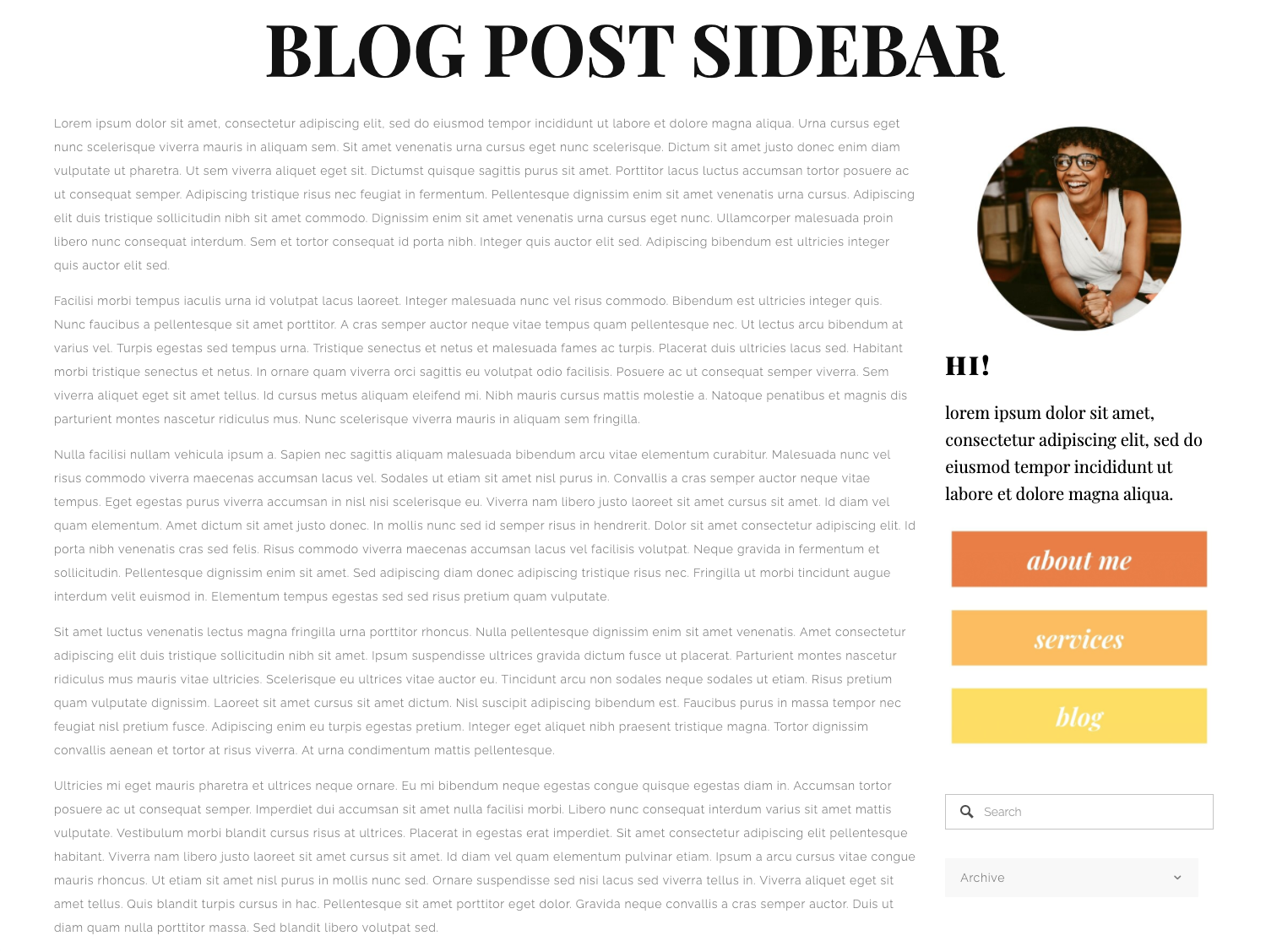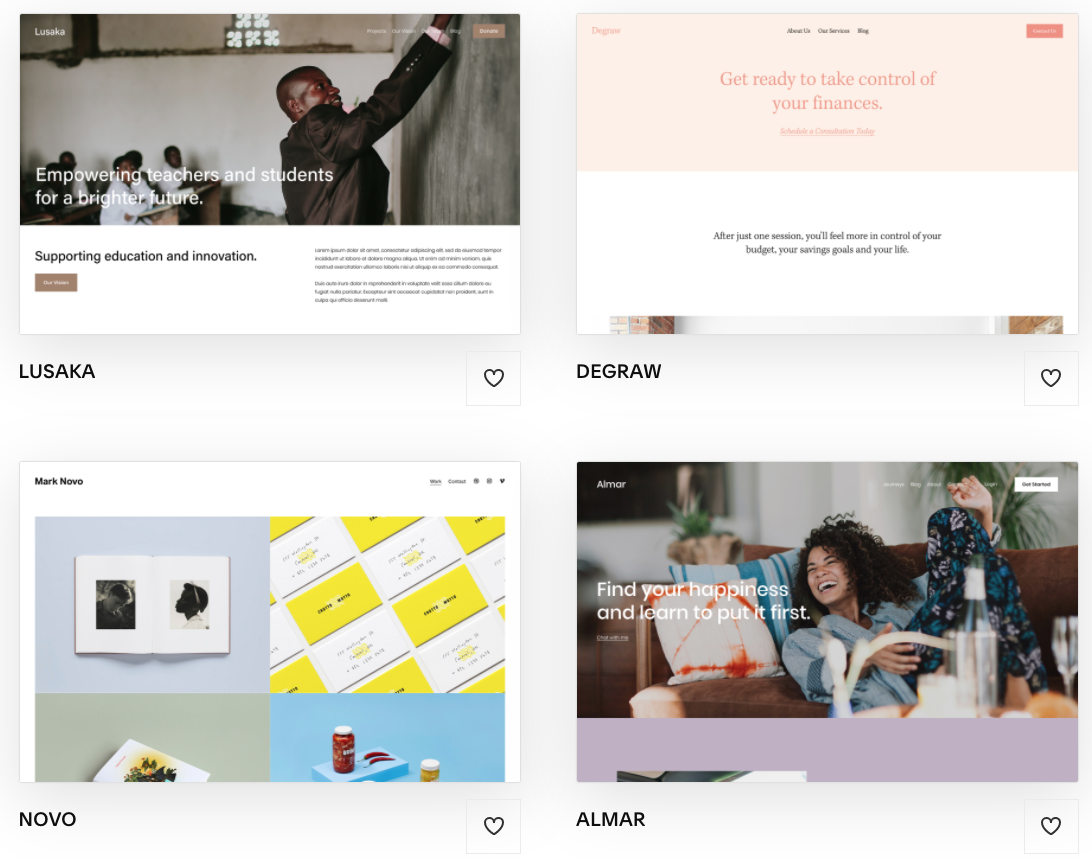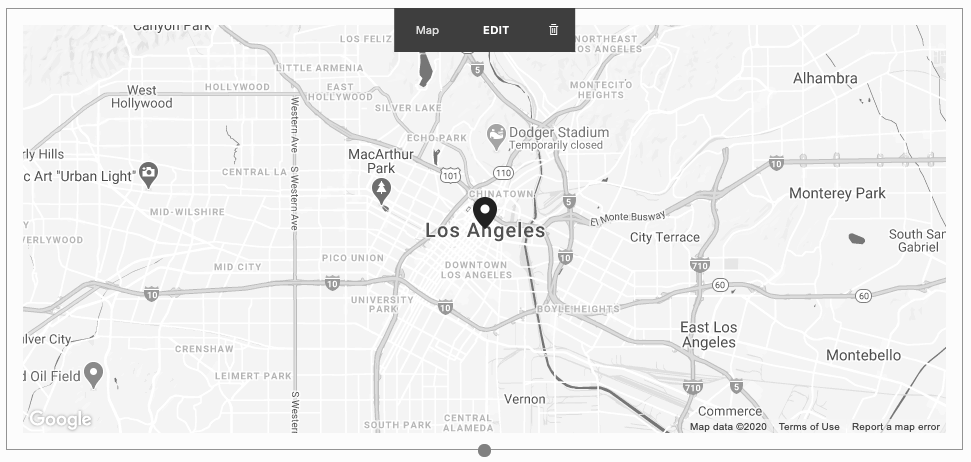Answering Your Top Questions About Squarespace
Choosing a website platform for your new website is one of the biggest decisions for small business owners! As your website is your online storefront (and, in some cases, your only storefront), it’s super important to build a professional site that gives a good first impression to potential customers, and effectively connects them with your business offerings.
What’s the best website platform for your small business?
There is some debate among web designers regarding which website platform (Squarespace, WordPress, Shopify, Wix, etc.) is “the best.”
Though the best fit for you and your business needs may vary based on your specific business details, Squarespace is my tool of choice for the small business owners and entrepreneurs I work with.
Because I design exclusively on Squarespace (here’s more about why!), I get a lot of questions about Squarespace and its capabilities.
Here are answers to some of the top questions I field about Squarespace websites and how they’ll work for different business types and needs:
Squarespace website FAQ
Squarespace plans & pricing
How much does Squarespace cost?
Squarespace is billed as a monthly service fee (though you can choose annual billing for up to a 30% discount!). The total cost depends on which of the four Squarespace plans you choose (see next question), but ranges from $12 - $46 per month.
They do offer a 14-day free trial for all websites, which you can use to familiarize yourself with the platform before committing:
💸 Use code PARTNER10 for 10% off your subscription
This post contains affiliate links through which I may earn a commission if you choose to purchase, at no additional cost to you. As always, these are products or services I personally use & love!
Which Squarespace plan is best for me?
I have an entire post detailing the differences between the four Squarespace pricing tiers and how to choose the best option for your website needs.
Can I transfer my website from elsewhere (WordPress, Wix, etc.) to Squarespace?
You sure can! Technically you’re not “transferring” the site, as the two platforms are separate and one can’t simply be copy/pasted into the other in one fell swoop. But you can certainly recreate your content on Squarespace and transfer your domain from your previous site to your new Squarespace website.
Squarespace domains & email addresses
Can I transfer my domain to Squarespace?
Yes, if you own your domain you can transfer it from wherever it currently lives to Squarespace.
You can either keep your domain with your current registrar and just point it to your new Squarespace site, or you can fully transfer the domain to be registered with Squarespace (I typically recommend the latter, as it’s simpler to keep all of your essential website components managed under one roof).
How do I purchase a domain name for a Squarespace website?
If you haven’t purchased a domain yet, I recommend purchasing through Squarespace directly, which keeps all of the essential pieces of your website (content, domain, email, etc.) managed under one roof.
Visit squarespace.com/domains to search for and purchase an available domain.
Does my Squarespace website come with an email address?
Kind of… your Squarespace website doesn’t automatically come with a branded email address associated with your domain, but you can easily set one up via G Suite, right from the back-end of your Squarespace website.
G Suite is the business version of Gmail, so you can easily manage and use your new email address from the Gmail interface on your computer or smartphone.
The Squarespace Business and Commerce plans also give you one free year of G Suite!
Squarespace e-commerce functionality
Can I sell physical products from my Squarespace website?
Yes, with the Squarespace Business plan or higher you can easily sell physical products (including variations, like size or color) from your Squarespace online store. You’ll process and receive payment through your Squarespace integration with Stripe, PayPal or Square.
Can I sell services or information products from my Squarespace website?
Yes, with the Squarespace Business plan or higher you can sell service packages or information products (like downloadable materials) from your Squarespace online store, which processes payment via an integration with Stripe, PayPal or Square.
Can I create a membership website with Squarespace?
You can! Squarespace has its own new membership capability, Squarespace Member Areas.
There’s also an awesome third-party tool I use often to create membership programs on Squarespace websites, called MemberSpace. Here’s a more detailed overview of the different options for creating membership programs on a Squarespace website.
The Membership Lab (my online training in creating + growing your own online membership program!) happens to be a Squarespace-hosted membership program itself!
Squarespace blogging functionality
Can I have a blog on my Squarespace website?
Yes, and I highly recommend that you do!
Your Squarespace website comes with built-in blogging capability, and a bunch of built-in features that make blogging easy for you to maintain in the future.
You can find lots more information in my Squarespace blogging resources, including the benefit of having a blog on your website, how to set up your blog in Squarespace, and specific tips for successful blogging on the Squarespace platform.
Can I have a sidebar on my Squarespace website?
Yes, you can have a sidebar on your entire website, certain pages, your blog, etc. This can be accomplished by choosing a template with sidebar capability, or (if you’re feeling fancy!) manually creating a sidebar on a template that doesn’t support one.
Squarespace design customizations
How much can I customize the design of my Squarespace website?
One of the Squarespace features that makes it a great option for DIYers is the code-free style editor in the back-end of your site. Here (Design > Site Styles) you have access to customizing a wide range of design elements on your website, including font, color, layout, icon styling and more.
In addition to the code-free styling, you can further customize your site design with custom CSS, if you’re able and willing (see next question).
With some Squarespace custom CSS hacks, you can significantly customize almost anything on your Squarespace website!
Can you use custom code on a Squarespace website?
Yes! There are a few ways to work with custom code on your Squarespace website:
Code block: Add custom CSS, HTML, JavaScript, Markdown, or Plain Text with the Squarespace code block.
Custom CSS: Adjust the styling of your website by adding custom CSS in your Squarespace CSS editor (Design > Custom CSS). This is what I work with most often, and have shared plenty of custom CSS tutorials that use this feature as well.
Developer Platform: If you really want to dive in, the Squarespace Developer Platform allows developers to create fully custom sites.
How do I choose the best Squarespace template for my website?
Squarespace offers a wide range of templates for different layout and aesthetic preferences, but they’re also so heavily customizable you could technically create identical(-ish) sites from a bunch of different templates.
That said, it’s best to choose a template that’s reasonably close to the layout you’d like to use on your site.
Don’t worry about colors and fonts (those can be easily customized in the back-end, and the same colors and fonts are available on any template)—but pay most attention to the overall structure and layout and how that will work for the content you’ll be using.
(And note that, if you’re on Squarespace 7.1, all templates function exactly the same.)
Can I switch my Squarespace site to a new template?
Yes, you can switch your existing Squarespace 7.0 site to a new template. Doing so preserves all the content of your site (you’ll see all existing pages in the Pages panel on your new template), but allows you to start fresh with the design.
Can I use custom fonts with Squarespace?
By default, Squarespace websites give you access to 600 Google fonts and 1,000 Adobe fonts (aka, plenty!). These can all be accessed via the built-in, code-free style editor (Design > Site Styles).
However, you can also add any custom font if you know a little coding. For example, here’s a custom script font we’ve added to our website with custom coding:
hi, this is a custom script font!
Squarespace web design process
How long does it take to build a Squarespace website?
Hard to say exactly… the timeline for building a Squarespace website depends on the size and complexity of the site, the level of customization, and who’s designing it (an experienced professional tends to be a little quicker than a beginner).
That said, plenty of people get their simple DIY Squarespace website up and running in one weekend. And others spend months working with a professional designer to build their dream site.
Can I design a Squarespace website myself, or do I need a web designer?
Great question! One of the (many!) things I love about Squarespace is how easy it is for the average non-web-designer to learn to use. You can certainly design a lovely Squarespace website yourself, without the help of a professional web designer.
That said, there are lots of awesome ways to customize and professionalize your website that do require a professional web designer with coding knowledge.
Here are some tips on how to tell if you need a web designer (or not), what to look for in choosing a professional web designer, and how to get in contact with me if you’d like!
Squarespace email marketing & social media integrations
Can I collect email addresses from my Squarespace website?
Yes, you can build an email list directly from your Squarespace website, using either their native Email Campaigns (which, in my opinion, is still a little meh), or with their super-easy Mailchimp integration.
I’ve shared lots more tips and resources on starting and growing an email list from your Squarespace website.
Do I have to use Mailchimp, or can I use a different email marketing service with Squarespace?
Mailchimp is an easy-to-use option, as it’s seamlessly integrated with Squarespace and therefore doesn’t require much work from you to set up (woohoo!). But that doesn’t mean it’s your only option.
You can also add opt-in forms from other email service providers to your Squarespace website using the code block. Or, you can connect the Squarespace newsletter block to other email marketing tools using Zapier.
Personally, I use and love Flodesk, and that’s what we use for our email marketing here.
Can I connect my social media accounts to my Squarespace website?
Absolutely! You can link to any of your social media accounts with Squarespace’s social buttons block. You can also pull in content from certain social media platforms—for example, including a reel of your most recent tweets or Instagram photos.
Can I connect my Squarespace website to Pinterest?
Yes you can, and I recommend that you do! (Pinterest is one of my favorite tools for content marketing to grow your website, business and brand.)
You can also have your website style settings display a “Pin it” button when a website visitors hovers over any of your website photos (so they can be easily pinned directly to Pinterest).
Squarespace SEO
Is Squarespace good for SEO?
Yes! Squarespace is a great platform for building a website that’s optimized for SEO. That said, good SEO always requires some back-end set-up from you. Here are my top tips for ensuring good SEO on your Squarespace website.
Will switching to Squarespace hurt my SEO?
Not necessarily… but it’s important to be aware of SEO if you have a large/well-trafficked website you’re switching over to Squarespace. In that case, there are some steps you can take to minimize loss of SEO in the move, and it can be helpful to work with a web design and SEO professional throughout the process.
Does switching to a new template hurt my SEO?
Nope, switching your template is simply a style change and does not affect the content on your site or your SEO.
Does Google Analytics work with Squarespace?
Yes! Though Squarespace also has its own Analytics dashboard that’s a bit simpler (and, thus, easier to set up and use) than Google Analytics, it also integrates fully with Google Analytics and Google Search Console.
Other Squarespace functionality & integrations
Can I have a pop-up display on my Squarespace website?
Yes! Squarespace websites on the Business plan or higher come with native pop-up capability. Your pop-up can be styled to match the branding of your website, and can either link to a specific page or include an opt-in form.
Here’s an example of a built-in Squarespace promotional pop-up:
Can I receive forms and applications through my Squarespace website?
Yes, Squarespace offers the ability to add forms to your website—these form blocks can be used as contact forms, surveys, applications and more. Once submitted, the form content is emailed to the email address of your choice. The form submissions can also be stored in Google Sheets.
Can my customers schedule appointments or sessions via my website?
Yes, Squarespace has a seamless integration with Acuity Scheduling (my favorite tool for appointment scheduling on Squarespace websites), so you can add calendars that allow your customers to book and pay for appointments, workshops, group sessions, etc. directly through your website.
I have an entire post on setting up Acuity Scheduling with your Squarespace website.
Can I add a map to my Squarespace website?
Yes, you can! Squarespace has a built-in Google Maps integration so you can super easily add a map of your business location with the Squarespace map block:
Have multiple locations or want to add a searchable map? Try Storepoint, a third-party tool that integrates with Squarespace to provide this capability.
Can I set up restaurant reservations from my Squarespace website?
Yes, again! Squarespace is integrated with OpenTable, so once you have an OpenTable account for your restaurant, you can seamlessly host reservation capability on your Squarespace website.
Can I host a group forum on my Squarespace website?
Squarespace does not have built-in forum capability. In some cases I recommend simply using Facebook Groups as a forum platform—depending on your audience, it’s likely a platform most people are already using, which means they a) know how to use it and you won’t need to teach them, and b) they’re more likely to see and interact with the content in the forum.
If you do need to host a forum on your website, Muut or Circle are third-party tools that are a good option.
Is it possible to create a multilingual site on Squarespace?
Yes, you can create a multilingual site on Squarespace. There’s no quick-and-easy button that translates and recreates your entire site into other languages, but there are a few different third-party options for creating translated versions of your site.
Create a beautiful, functional & professional website to grow your business
Get my free checklist for optimizing your Squarespace website: