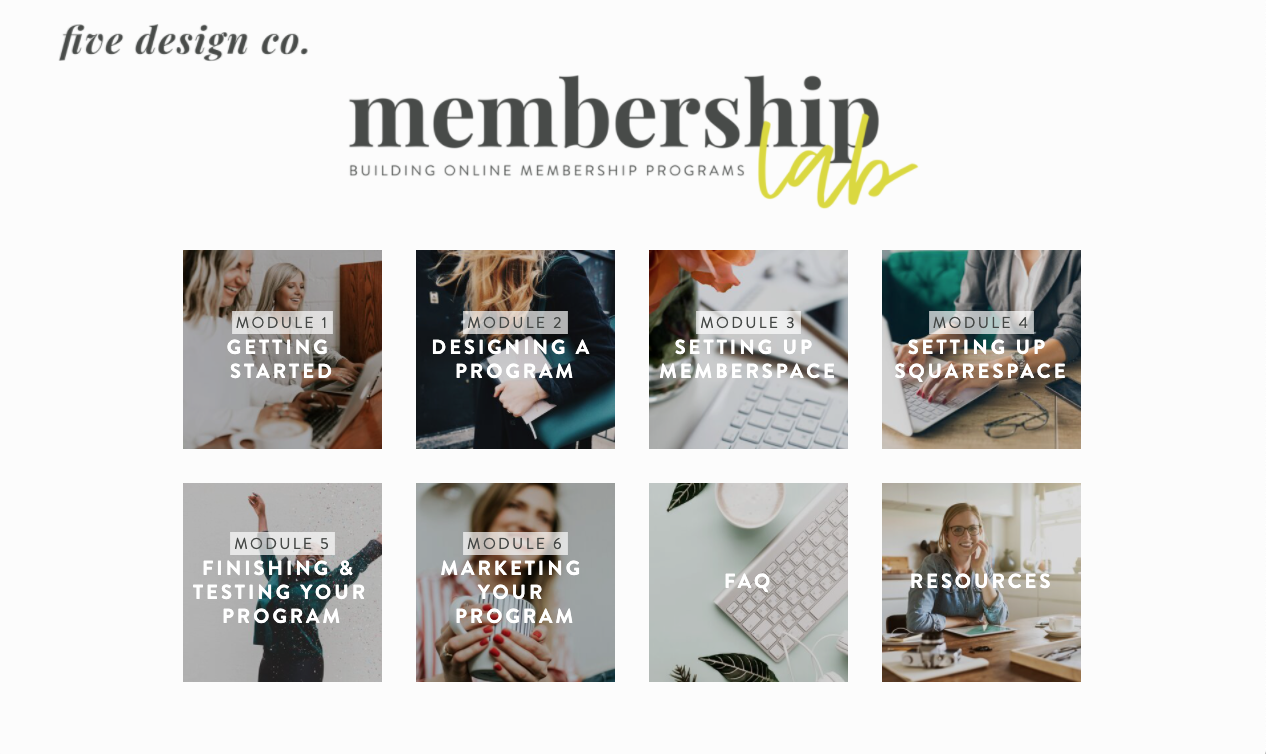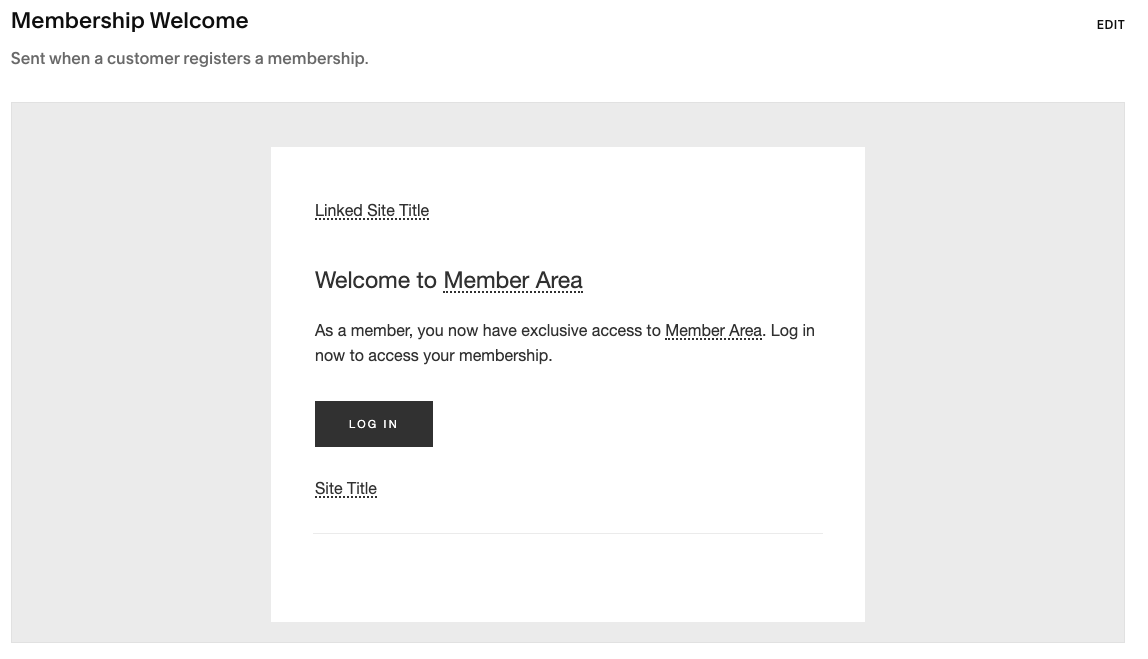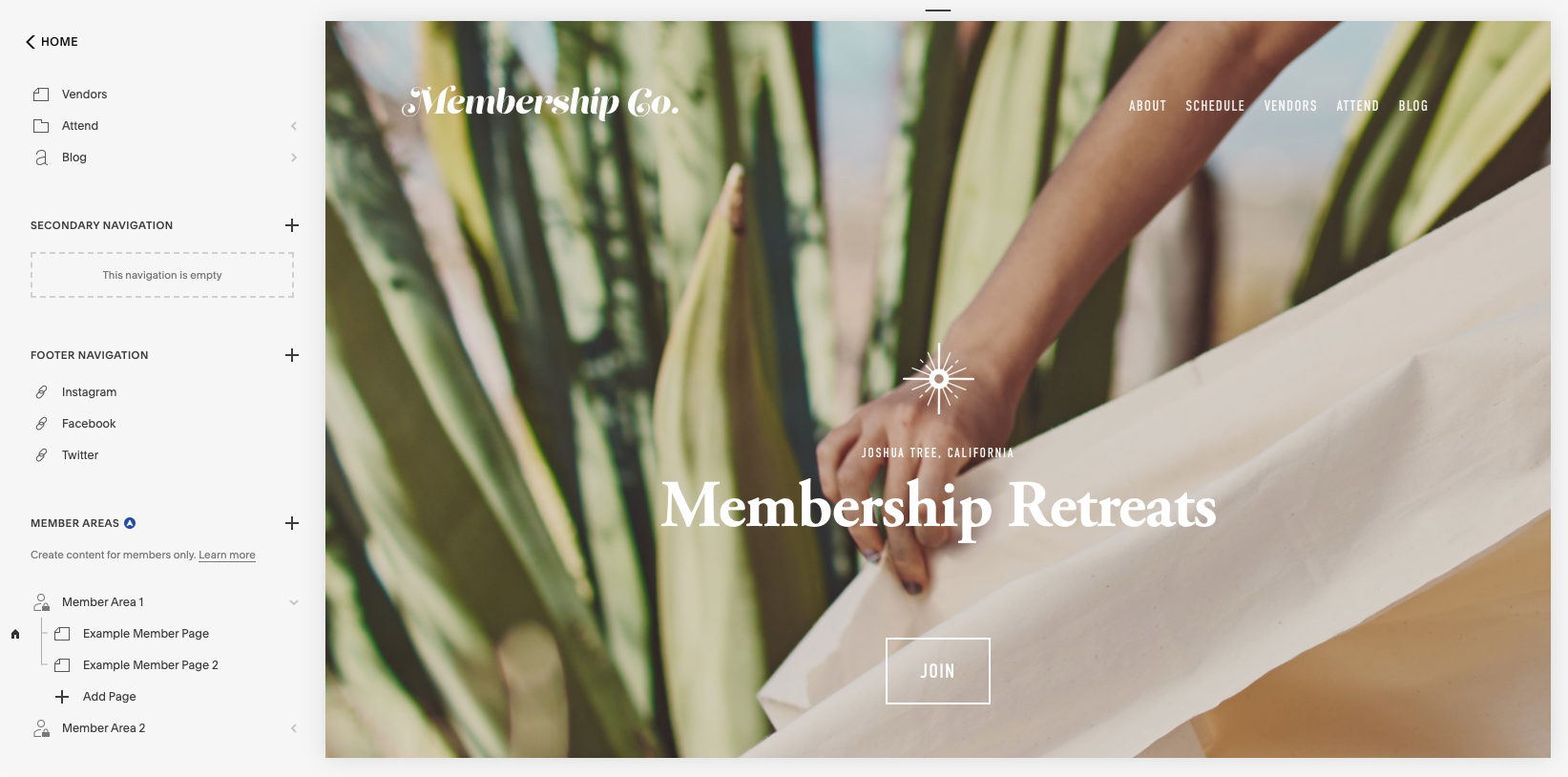Squarespace Member Areas vs. MemberSpace: Which Is Best for You?
Recently, Squarespace released their new membership feature, Member Areas, which allows users to host members-only pages from the back-end of your Squarespace website. (Yay!)
This has been a highly-requested update—until now, Squarespace has not offered a native option to membership-protect pages or content on their platform.
Instead, that ability has been provided by a third-party tool, MemberSpace, which I’ve shared lots of information on, and have used extensively to build and manage online memberships from Squarespace websites. (And, that’s what my Membership Lab training is built around!)
So, MemberSpace has been my favorite, tried-and-true method of setting up membership sites on Squarespace. But, now that Squarespace Member Areas is an option, it’s worth noting how the two services compare in their functionality, user interface and pricing.
So, let’s chat through those differences and how to choose the best option for setting up your membership on Squarespace!
This post contains affiliate links through which I may earn a commission if you choose to purchase, at no additional cost to you.
In June 2021, I joined the MemberSpace team (woohoo!). This article was written independently, prior to my employment with MemberSpace, and all opinions are my own. I’ve personally used MemberSpace for years, both in my own business and for my web design clients. It’s my favorite tool for creating membership-protected content!
Squarespace Member Areas vs. MemberSpace
Though Squarespace’s new Member Areas and the MemberSpace integration with Squarespace both offer a fairly similar service (protecting members-only content on a Squarespace website), there are some key differences to be aware of between the two.
Here’s what to know about their different features, and which would be my recommendation based on each of the measures below.
Membership program functionality
Both options (Squarespace Member Areas or integrating MemberSpace on your Squarespace website) allow similar membership capability—the ability to membership-protect specific pages on your Squarespace website, and offer membership access either free, as a one-time payment, or a recurring subscription.
Here’s how their membership functionality differs:
Content protection
Though both options allow you to membership-protect any page on your Squarespace website, Squarespace Member Areas does not protect the content itself on those pages (like PDF downloads, images, audio files, etc.).
Every file uploaded to your Squarespace website has its own unique link. With Member Areas, the direct link to your file would not be membership-protected, and anyone with that link would be able to access that content—so, in theory, members could share your membership files with non-members.
MemberSpace, on the other hand, offers the ability to protect specific content, like a high-value digital download (so the direct link to the download can’t be shared with someone who is not a member). In this sense, MemberSpace offers more membership-protection and security than Squarespace Member Areas.
A couple additional notes on members-only content protection:
Because videos aren’t uploaded directly to your Squarespace website (they’re embedded via YouTube or Vimeo), their protection is a little different—I chat through that in more detail in the Membership Lab.
MemberSpace allows you to add protected content links on non-membership-protected pages. So, you could have a public page with a button to download a membership-protected guide—and users would be prompted to sign up or log in to download that resource. Because Member Areas only protects pages (not content), this set-up would not be possible with Member Areas.
Content Protection: MemberSpace
Integrations
In theory, both tools can host the same types of membership content, because they can “protect” anything that can be hosted on a Squarespace webpage—text, images, videos, audio files, embedded content, etc. (Though, as mentioned above, any direct file links are not protected with Squarespace Member Areas, as they can be with MemberSpace.)
MemberSpace also offers several notable integrations, including members-only forums through Circle and Muut and a members-only directory through Community Box.
Though you could technically embed any third-party tool on a Squarespace page and call it membership-protected, these particular tools are considered “integrations” of MemberSpace because they’re accessible with single sign-on—meaning, once your members are logged in to your membership-protected pages, they don’t have to sign in again to use the forum or directory or whatever tool you’ve embedded on your members-only page.
Squarespace Member Areas does not currently offer single sign-on integrations like this. So, if you’re looking to incorporate a forum or directory tool within your member pages, MemberSpace would be your best bet.
Integrations: MemberSpace
Member navigation
With MemberSpace, there are a few different ways you can set up member navigation (how your members will access and navigate around their different members-only pages). Some of the options are simple to set up, but some involve custom code, like hiding your existing website navigation (I talk through all of that in the Membership Lab, including the custom code for you to copy/paste).
In Squarespace Member Areas, you also have a few choices for member navigation. They vary slightly depending if you’re on Squarespace 7.0 or 7.1, but all can be implemented with the click of a button, no custom code required.
Your options for member navigation within Squarespace Member Areas are:
Replacing your site’s primary navigation—so, when logged in, members will see only their membership pages in the navigation bar. (This is available only on Squarespace 7.1.)
A dynamic “Sign in” link in your site navigation that then changes to “Your Account” when a member is logged in; this will open their Customer Account panel, through which they can view all membership pages they have access to.
Using your member homepage to structure navigation links to other parts of your Member Area (like the example below).
So, how these member navigation options compare: The first option is available only with Squarespace Member Areas (albeit just on 7.1 sites). The second option is available via both tools (though I think Squarespace Member Areas implements it better). And the third option is the same across both tools.
Member navigation: Squarespace Member Areas
Member payment plans
Most of the customer payment options are the same across both Squarespace Member Areas and MemberSpace—both can offer free, one-time payment, or recurring payment (subscription) plans.
However, MemberSpace also has the ability to offer payment plans, which allows you to break up a large membership fee into multiple payments, something that’s common for more high-value courses or memberships, as it keeps your program fee more accessible to your audience and can thus improve sign-ups and conversion rates.
Update: Squarespace Member Areas recently added the option to offer payment plans as well—so, you can now charge a set fee in a set number of installments, charged over a set period of time.
However, MemberSpace still gets the edge here because it allows you to offer unlimited payment options for plan content, whereas Squarespace limits you to just one payment option for each Member Area.
Member payment plans: MemberSpace
Discounts & coupon codes
Sometimes, you’d like to offer promotional pricing for a membership, or a specific discount to a specific audience (but not everyone).
MemberSpace allows a wide range of discounts to be offered and applied to specific member plans (or membership “tiers”). You can also set a time limit or use limit—for example, if a discount code is only available for a certain timeframe, or for the first 10 purchases, etc.
Originally, Squarespace Member Areas only allowed you to offer discount codes that would apply to any member plan or product on your Squarespace website. (Which, of course, wasn’t ideal if you offered multiple memberships or didn’t intend to put everything in your online shop and Member Areas on sale at the same time.) This has been updated, and you can now offer unique discount codes for specific Member Areas, with essentially the same functionality as MemberSpace.
Discounts & coupon codes: Toss-up
Member checkout process
Both Member Areas and MemberSpace collect payment via credit card, using Stripe as a payment processor. Member Areas also allows you to collect payment via PayPal.
Both checkout processes can be styled with your business branding to some degree, though you’ll also need some custom code to get into more detailed styling. I give a slight edge to MemberSpace for the design and customization options for their member checkout process. It feels more modern and sleek.
For comparison, here’s what the Squarespace Member Areas checkout page looks like, and what your styling options are for it (a bit slim):
And here’s how the MemberSpace checkout process works—it’s a pop-up that displays over your website when a member clicks to purchase (this example is custom branded):
MemberSpace allows you to add custom sign-up fields to your enrollment process, and Member Areas gives you the ability to add a custom checkout form—both comparable options to collect additional information from your customers, and/or require them to agree to your terms of service before enrolling.
However, because Squarespace Member Areas uses the same commerce structure as any other commerce products on your site, the same checkout form will appear for all memberships and products on your site.
(So, that’s not good if you don’t want your online shop customers prompted to agree to your membership terms before purchasing something unrelated.)
Most of the checkout process is pretty comparable between the two platforms (Member Areas or MemberSpace), but MemberSpace would be my choice design-wise, and would be necessary if you use Squarespace Commerce for any unrelated products that should not have the same checkout process as your membership sales.
Member checkout process: MemberSpace
Membership trial
With MemberSpace, you have the ability to offer a trial for your membership—for example, a free week-long trial before billing begins.
There’s a lot of customization possible for trial memberships, including the time duration and how members are engaged with as the trial ends. You can even enable an extended trial option, which automatically offers a trial extension to anyone who chooses to cancel without signing up (a nice feature for increasing sign-ups).
Squarespace Member Areas does not currently allow trial periods for member plans.
Membership trial: MemberSpace
Member approval
If you have prerequisites for membership, MemberSpace allows you the option of manually approving members before they enroll. Squarespace Member Areas does not have a member approval process—anyone who purchases (or signs up for) your membership content would be immediately granted access.
Member approval: MemberSpace
Access Denied page & process
Squarespace Member Areas provides a built-in Access Denied screen that will appear when someone tries to view a membership-protected page without being logged in to their Customer Account, or without having purchased access to that membership content.
This page is a bit basic, but includes the ability to customize the headline and description. You also have the ability to update text for each Member Area independently (so each membership program or tier would have its own Access Denied page and message).
MemberSpace has a couple options for what happens when a non-member (or a not-logged-in-member) happens upon one of your membership-protected pages:
Flash a brief teaser of your protected page content before displaying a “Log in or sign up” message and redirecting to your designated redirect page (typically your program sales page or homepage).
Immediately display a “Log in or sign up” message and redirect to your designated redirect page.
With MemberSpace, any of your unique membership plans would redirect to the same designated page, so if you have multiple member plans you’d need to use a page that makes sense for all program offerings (I recommend creating a Program Overview page for this, which I talk through more in the Membership Lab).
So, Squarespace has a better set-up for using unique Access Denied pages for each Member Area, but those pages have pretty static, unchangeable content and design… whereas MemberSpace requires you to use one page for all plans, but that page is able to be designed however you’d like (for example, a program sales page that includes useful details about your program and encourages sign-ups 👍).
Access Denied page & process: Toss-up
Multiple membership programs or tiers
MemberSpace allows you to offer membership access with a variety of combinations, which is helpful for businesses that have different membership tiers, or complementary memberships. For example, you can combine membership content into bundles, which is a nice option to have.
Squarespace Member Areas are more of a silo, in which you can’t share access between the different “areas.” You would need to re-create any content that is used in multiple memberships or tiers. And, that would bump up your number of “member areas” and affect your billing (which we’ll get to in a moment).
Multiple membership programs or tiers: MemberSpace
Member email notifications
Squarespace Member Areas has some built-in customer email notifications, including a Welcome Email, Cancellation Email, and other Customer Account Emails (like resetting a password, etc.)
You can “customize” the styling and some content in these member email notifications—though I say “customize” in quotation marks because Squarespace isn’t known for having very customizable emails. Despite my love for all things Squarespace, they still have some work to do on their email interface and design options.
MemberSpace has more customization potential in their member-specific email notifications (like confirmation emails, password-reset, etc.) that are sent directly from their platform. Some of those customizations require HTML (which I chat through in the Membership Lab), but there is less hard-coding to work around, so more flexibility in designing and structuring emails exactly as you’d like them. And, the different emails can be turned on or off as desired.
For your built-in member email notifications, Squarespace Member Areas is probably easier to set up (because there’s not as much you can update there), but MemberSpace gives you more customization options and more control over which emails customers get and what they say, how they look, etc.
(We’ll go over the considerations for other types of email communication with your members below, with regard to membership management.)
Member email notifications: MemberSpace
Cost & billing
There are a few details to consider in the pricing plans for both Squarespace Member Areas and MemberSpace, and what’s included in each of them:
Plan pricing
Plan pricing is a little tough to compare between the two options because they’re structured differently.
With MemberSpace, you get access to unlimited members and unlimited “member plans” (the equivalent of Squarespace’s “member areas”) on their free Startup Plan!
Squarespace Member Areas gives you access to 1 member area for $10/month, 3 member areas for $20/month, and 10 member areas for $40/month.
The important factor here is “member areas.” Each unique pricing offering or content access (i.e. different membership programs, plans or tiers) would count in Squarespace as a unique “member area.” So, if you have one program but three pricing tiers with some slight content or access differences, that’s billed as three member areas.
So, the Squarespace Member Areas plan you’d need would depend on your specific membership offering and how it’s structured, and how you’d like to grow it over time.
And, this all gets a bit more complicated by factoring in transaction fees.
Plan pricing: MemberSpace
Transaction fee
Both services charge a transaction fee for each membership sale you make through them.
MemberSpace charges a flat 5% transaction fee.
Squarespace charges a whopping 7% transaction fee on the starter plan, but that drops to 4% or 1% on their higher level plans.
So, to determine which option (Squarespace Member Areas or MemberSpace) is the best “value” for your particular membership, you’d need to factor in both the monthly fee each service charges for the pricing tier you’d need, as well as the transaction fee for that pricing tier and the cost and volume of your specific membership offerings.
There’s no clear answer for the “best” option pricing-wise, as it depends on your membership set-up (and which of those Squarespace plans you’d fall into, based on how many member areas you need), the volume of sales you’d be paying the transaction fee on, and the features you may want to upgrade for.
Transaction fee: Toss-up
Ease of billing
Squarespace Member Areas is billed to you with your Squarespace website, so you don’t even need to enter your credit card to add it to your website—you can quickly and easily add it on in the back-end of your Squarespace website.
Of course, MemberSpace is a completely different tool, and you’d need to set up an account and be billed over there for your use of it.
Ease of billing: Squarespace Member Areas
💸 Use code PARTNER10 for 10% off
Membership management
So far we’ve looked at the different functionality each membership platform (Squarespace Member Areas or MemberSpace) offers and the cost they charge for it.
It’s also important to consider a few details regarding how you’ll be using and managing your membership(s) as part of your broader business:
Ease of set-up
I’m all about ease of use, and only use and recommend business tools or technologies that don’t make you pull your hair out trying to set them up. So, both Squarespace and MemberSpace pass the test on this one!
Squarespace Member Areas has a nice, clean set-up process that’s very similar to how you set up your Squarespace website—it’s simple and easy to follow, and everything can be accessed from the back-end of your Squarespace website.
MemberSpace requires some more set-up steps, across two platforms (MemberSpace and Squarespace)—and maybe more, if you’re using any of the forum or directory integrations, or you’re using Zapier to connect to your email marketing (see more on that below).
Though MemberSpace set-up isn’t difficult per se (there’s just more to it, as it has more options), Squarespace Member Areas is the simpler of the two.
Ease of set-up: Squarespace Member Areas
Customer Accounts
The Customer Accounts used for membership access via Squarespace Member Areas are actually the same accounts as other commerce products on your Squarespace website—so, customers will have one account for all billing, shipping and membership access on your site.
This is a perk not available with the MemberSpace integration, as the MemberSpace-based member accounts are not connected to other Squarespace commerce products.
Customer Accounts: Squarespace Member Areas
Member management
In running your online membership, there are some admin tasks you’ll typically need to do every now and then—things like manually inviting or deleting members, changing their access, updating member information, etc.
MemberSpace makes it quite simple to manually invite a new member, or import a larger list of members from elsewhere (a great option for membership migration!). You can also manually update an existing member’s access (like add them to a new plan or remove their access from a particular plan), or delete them if needed.
Squarespace does not allow you to import or manually add members—every member must sign up on their own. You can manually remove members, though.
Member management: MemberSpace
Membership analytics
MemberSpace offers pretty detailed analytics on how your members interact with your membership content—you can view which pages or content links they’ve visited, and when.
They don’t have a ton of macro analytics to offer in their dashboard (other than sign-up and revenue data), but they do have a handy Member Analytics Summary export in which you can review the specific number of page views and content downloads per member, to get a quick snapshot of overall engagement.
With either tool, you can see page views in your Squarespace Analytics dashboard, which is how you’d review the performance of specific membership pages.
Squarespace Member Areas doesn’t offer much data about your members’ activity once they’re enrolled in your program, but they do offer interesting insights regarding how members arrived at your program—your Squarespace Purchase Funnel analytics will include visitors who have explored your membership sales pages, and visitors who’ve purchased access to any of your Member Areas.
So, Squarespace has more data on your members prior to sign-up, and MemberSpace offers more details on member activity after sign-up. The best fit here would depend on which type of information is more useful to you for your business’ particular needs and goals.
Member analytics: Toss-up
Member email communication
Squarespace Member Areas integrates seamlessly with (you guessed it!) Squarespace Email Campaigns, their version of email marketing. It’s not as easy to connect membership sign-ups to other email tools (like Mailchimp, ConvertKit, Flodesk, etc.).
Though MemberSpace sends its own member-specific emails (like confirmation emails, password reset, etc.), it can’t be used to send ongoing communication, like member newsletters, updates, or things of that nature.
However, MemberSpace can be connected with any email marketing service of your choice (like Mailchimp, ConvertKit, Flodesk, etc.) via Zapier. And, you have the ability to specify how members of specific memberships or tiers are tagged or grouped in your email marketing tool, so you can target them specifically down the road.
Squarespace Member Areas would be an easier set-up for anyone already using (and happy with) Squarespace Email Campaigns, or anyone who does not intend to use another email marketing tool like Mailchimp or Flodesk.
But, MemberSpace is easier to connect and streamline with other (more robust) email marketing services if you prefer to use something other than Squarespace Email Campaigns… which, in my opinion, is still a little lackluster. 😁
Member email communication: MemberSpace
So—which is better, Squarespace Member Areas or MemberSpace?
Though they’re comparable tools in many ways (membership-protecting Squarespace webpages), Squarespace Member Areas and MemberSpace also have some key differences in functionality, pricing and user interface, both for you and your members.
The best tool for hosting an online membership may vary based on your specific needs, but my general assessment is:
Squarespace Member Areas is a simple way to implement a single, fairly basic membership program, directly from your Squarespace website.
MemberSpace is a more robust tool that offers additional flexibility and functionality for more advanced online memberships.
If you’re not sure which would be the best fit for you, MemberSpace offers a free plan and Squarespace comes with a free 14-day trial, so you can take them both for a test drive. 🙌
(And, if you’re already on Squarespace, you can play around with the new Member Areas via Settings > Member Areas.)