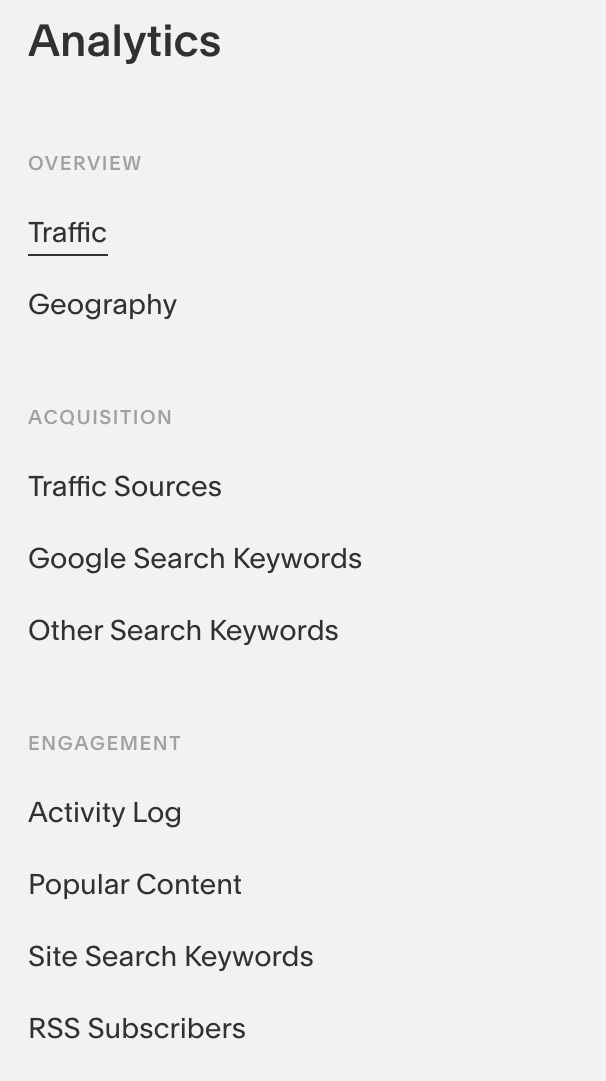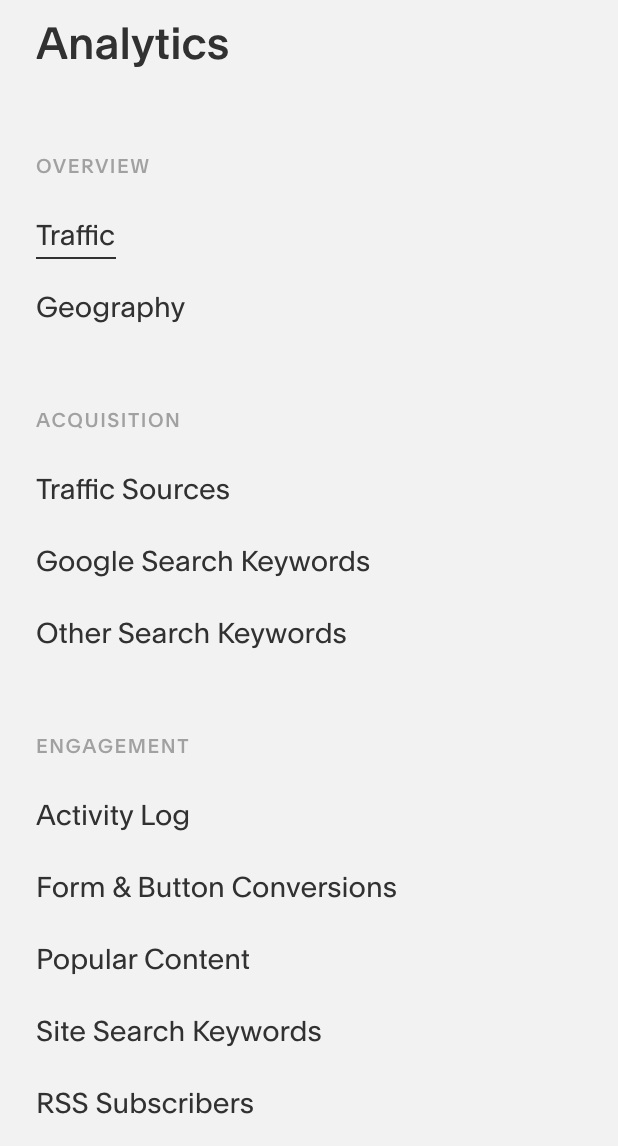How to Choose the Right Squarespace Plan for Your Website
Squarespace (as you may know by now, my very favorite website platform to build on!) has four tiers of pricing, each with a different set of features and capabilities.
So, I often get the question: “Which Squarespace plan is best for me?”
Squarespace websites are paid via subscription—you’re billed either monthly or annually for access to the features available in the tier you’ve purchased.
Pro tip: Annual billing is offered at a discounted rate, plus gets you a free domain name for your first year!
The four plans Squarespace offers are:
Personal
Business
Basic Commerce
Advanced Commerce
You are able to switch between Squarespace plans as needed, and will pay a prorated rate for what you’ve used. Just be aware that any higher-tier features will be removed from your site if you downgrade.
Because Squarespace makes switching between plans easy, I usually recommend that you go for the lowest-tier plan that makes sense for your needs right now (and the immediate future), as you can always grow into a higher level plan later.
About the Squarespace free trial
Squarespace offers a 14-day free trial so you can work on your site and get to know the platform and features before subscribing.
💸 Use code PARTNER10 for 10% off Squarespace
This post contains affiliate links through which I may earn a commission if you choose to purchase, at no additional cost to you. As always, these are products or services I personally use & love!
Which Squarespace plan is best for me?
Great question! Below I’ll walk through the four different plans Squarespace offers, the pricing and feature differences between them, and the reasons you might want to choose one over another:
Squarespace Personal Plan
Best for simple, personal websites or blogs.
$12/month billed annually
$16/month billed monthly
With this plan, you’ll get all the perks of building and hosting your website on Squarespace—an unlimited number of pages, unlimited bandwidth and storage, built-in mobile responsive design, an easy-to-use editing interface, access to customer support, and basic website metrics.
As the most basic plan offered, the Personal plan is best for smaller, simpler websites or blogs that don’t require the additional features of the higher-tier plans.
Limitations of this plan:
Limited to two contributors: If your website operations involve more than two people having access to the back-end of your site, you’ll need a higher-tier plan.
No built-in custom email address: Though you can still set up a custom email address tied to your domain (name@yourdomain.com) by purchasing G Suite for $6/monthly, that’s the same difference in cost between Squarespace’s Personal & Business plans, so it’s a better deal to go with the Business plan and get the additional features of that plan as well.
No MailChimp integration: If you’re looking to grow your mailing list with MailChimp and would like to make use of Squarespace’s streamlined MailChimp integration, you’ll need the Business plan or above. With the Personal plan you can collect email addresses and use them in Squarespace’s new in-house email marketing system (simple and easy-to-use, but not as robust as MailChimp), or have them sent to a Google Sheet that you manually import into MailChimp (meh!).
No “premium” blocks or integrations: Similar to the lack of MailChimp integration, the Personal plan does not support other premium features like menu blocks, scheduling integration via Acuity, booking via OpenTable, custom code, etc.
No e-commerce: With the Personal plan, you’re not able to process payments via your Squarespace website. This means you can’t sell products or services or collect donations directly from your site—though you can link to third-party services and process payment there.
No promotional pop-ups or announcement bar: The Personal plan does not support promotional pop-ups or announcement bars, which are only available on the Business plan or higher. Though they’re certainly not relevant to all small websites and blogs, these tools are useful for promoting content and collecting email addresses, so we recommend them to anyone looking to grow an audience.
Basic analytics: Though the built-in analytics on the Personal plan are almost identical to the metrics available on the Business plan, they do not include information on your form and button conversions.
Squarespace analytics: Personal plan
Squarespace analytics: Business plan
The Squarespace Personal plan gets you a Squarespace website at the lowest price point, but it’s only the “best deal” if you’ll be creating a simple site without extra integrations like scheduling, email marketing, e-commerce, etc.
Squarespace Business Plan
Best for small businesses that don’t focus on physical inventory.
$18/month billed annually
$26/month billed monthly
Pro tip: the Business plan billed annually is the best “deal” among the Squarespace plans.
In addition to the standard Squarespace features available in all plans (unlimited bandwidth and storage, built-in mobile responsive design, customer support, easy-to-use editing interface, etc.), the business plan also includes several features important to maintaining (and growing!) a business:
Professional email with G Suite integration: I recommend G Suite for your business email and cloud storage purposes—it’s simple, easy-to-use and it integrates seamlessly with your Squarespace website. The Business plan gives you one year of G Suite integration free. (After that, it’s $6/monthly.)
Announcement bar: An announcement bar is useful for promoting content on your website (such as a product launch, opt-in gift or other offering). It’s also another highly visible piece of real estate for growing your email list.
Here’s an example announcement bar:
Promotional pop-ups: Just like announcement bars, promotional pop-ups are great for promoting highlighted content and growing your email list and audience. Squarespace offers several different options for formatting your pop-up and timing its display on your site.
Here are a couple examples of promotional pop-ups:
Premium blocks and integrations: The Business plan offers a range of useful premium blocks and integrations, including collecting email addresses directly into Mailchimp, offering scheduling via Acuity, booking restaurants via OpenTable, and more. You’ll also need the custom code ability to add any Squarespace plugins or integrate with MemberSpace, the tool I use most often for building online membership programs on Squarespace websites.
Integrated e-commerce: With the Business plan or higher, you can sell physical products, services and digital goods directly on your website. Squarespace integrates with Stripe and you can accept payment via credit card, PayPal and Apple Pay.
Accept donations: The Business plan also allows you to collect donations, processing payment directly through your website. (This is a key need for many non-profit websites!)
Advanced website metrics: The Business plan has essentially the same built-in analytics as the Personal plan, but with one notable addition—the ability to track button and form conversions.
Unlimited contributors: This is helpful if you have a team that needs access to your website.
Limitations of this plan:
Transaction fee: Though you can sell unlimited products with the Business plan e-commerce integration, this plan has a 3% transaction fee. Squarespace’s Commerce plans have additional features for selling physical products and no transaction fee, making them a better option for businesses that do more than a couple hundred dollars of sales monthly.
G Suite renewal: The G Suite integration makes managing your professional email account (and Google Drive, Google Voice, etc.) a breeze. However, be aware that the free integration is for one year only, and after that you’ll be charged an additional $6 monthly for use of it. (Just noting this as a heads up, though we still feel G Suite is well worth it for small businesses!)
Squarespace Basic Commerce Plan
Best for businesses that sell products directly from their Squarespace website.
$26/month billed annually
$30/month billed monthly
The Squarespace Commerce plans are built for businesses that sell directly from their Squarespace website and come in two tiers—Basic or Advanced.
In addition to all the features of the Business plan, here’s what else you get with the Basic Commerce plan:
No transaction fees: Squarespace integrates with Stripe and you can accept payment via credit card, PayPal and Apple Pay. The Squarespace Commerce plans have no transaction fees (except for those you’ll pay for the payment processor, like Stripe or PayPal).
Inventory, Orders, Tax & Coupons: Manage your products with inventory, orders, custom tax and coupon panels.
Label printing via ShipStation: The Commerce plans integrate with ShipStation, a web-based service that prints shipping labels for major carriers.
Customer accounts: This feature allows customers to create accounts on your website to securely save shipping, payment and order information, allowing for a faster checkout experience for returning customers.
Products on Instagram: Commerce plans allow you to tag products from your Squarespace shop with a “Shop Now” button on Instagram, so customers can shop your products without leaving the Instagram app.
Commerce analytics: With a Commerce plan you’ll get advanced e-commerce analytics, including Squarespace’s “Purchase Funnel” panel.
Limitations of this plan:
No subscriptions
No gift cards
No limitations on discount code use
No abandoned cart auto-recovery
Squarespace Advanced Commerce Plan
Full e-commerce product best for businesses with advanced selling structures.
$40/month billed annually
$46/month billed monthly
This top-of-the-line e-commerce plan includes everything in the Basic Commerce plan, as well as a few other useful commerce capabilities:
Subscriptions: Sell recurring subscription-based products and services.
Gift cards: Sell and accept gift cards in your online store.
Discount limits: Set limits to the number of times a discount code can be applied.
Abandoned cart recovery: Automatically send reminders to customers who have left your website with items in their cart.
Squarespace plan FAQs
So, which Squarespace plan is right for you?
The best Squarespace plan for your website will depend on a range of factors, but here’s a simple guide, based on the most common deciding factors most people are considering:
Do you want a professional email address hosted through your site?
✔︎ Yes: Business plan +
🚫No: Personal plan
Do you want to easily integrate your website with Mailchimp to grow your email list?
✔︎ Yes: Business plan +
🚫 No: Personal plan
Do more than two contributors need access to your website?
✔︎ Yes: Business plan +
🚫 No: Personal plan
Do you want an announcement bar and/or promotional pop-up on your website?
✔︎ Yes: Business plan +
🚫 No: Personal plan
Will you need access to custom code on your website?
✔︎ Yes: Business plan +
🚫 No: Personal plan
Do you need premium integrations on your website (Acuity Scheduling, OpenTable, etc.)?
✔︎ Yes: Business plan +
🚫 No: Personal plan
Do you sell products or services directly through your website?
✔︎ Yes, less than $300 monthly: Business plan
✔︎ Yes, more than $300 monthly: Commerce plan
🚫 No: Personal plan
Do you sell subscription-based products or services directly through your website?
✔︎ Yes: Advanced Commerce plan
🚫 No: Business or Basic Commerce plan
Still not sure which is the right Squarespace plan for your needs?
Squarespace offers a free 14-day trial so you can get started exploring the features and determine which you’ll want to use in your website!
Create a professional website to grow your business & brand
Get my free checklist for optimizing your Squarespace website: